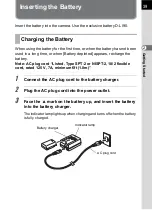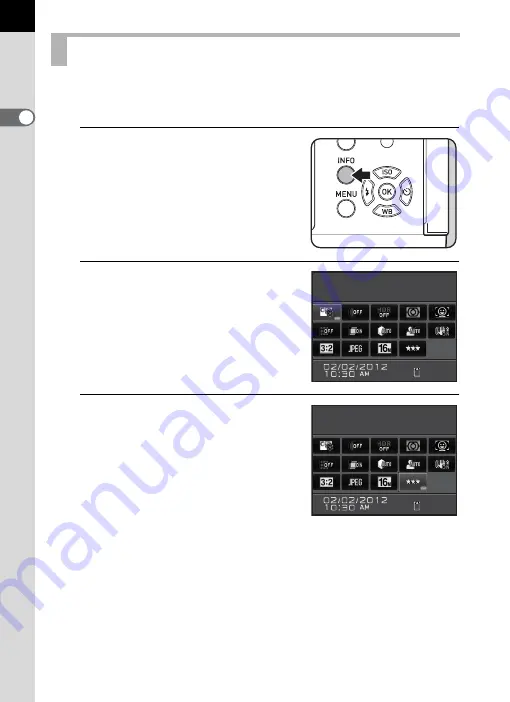
32
Be
fo
re
U
sin
g Y
ou
r Ca
m
era
1
In standby mode, you can switch to the control panel and change settings.
Below, how to set [JPEG Quality] is explained as an example.
1
Press the
M
button in
standby mode.
The control panel appears.
2
Use the four-way controller
(
2345
) to select an item you
want to change the setting for.
You cannot select items that cannot be
changed as a result of current camera
settings.
3
Press the
4
button.
The setup screen of the selected item
appears.
Using the Control Panel
Custom Image
Custom Image
Bright
Bright
65535
65535
JPEG Quality
JPEG Quality
37
37
Summary of Contents for K-01
Page 38: ...Memo 36 ...
Page 56: ...Memo 54 ...
Page 68: ...Memo 66 ...
Page 184: ...Memo 182 ...
Page 208: ...Memo 206 ...
Page 216: ...Memo 214 ...
Page 226: ...Memo 224 ...
Page 270: ...Memo ...