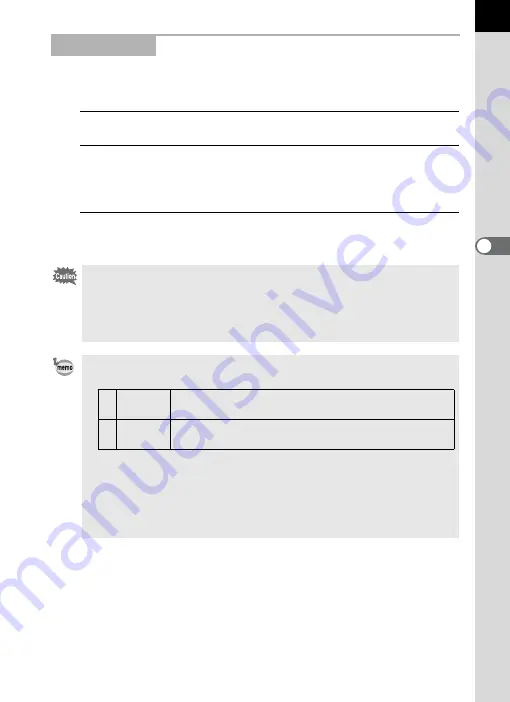
83
S
ho
ot
ing
F
unc
tion
s
4
This is useful when capturing images of night scenes and fireworks which
require long exposures.
1
Set the mode dial to
p
.
2
Press the shutter release button.
The shutter remains open as long as the shutter release button is kept
pressed.
3
Take your finger off the shutter release button.
Exposure ends.
Bulb Shooting
• In
p
mode, the following functions are not available.
- Continuous Shooting
- Exposure Bracketing
- EV Compensation
- AE Lock
- Interval Shooting
- HDR Capture
- Shake Reduction
• To operate the shutter release button in
p
mode, set in [7. Bulb (B) Mode
Options] (p.72) of the [
A
Custom Setting 1] menu.
• More noise may appear in captured images if a slower shutter speed is set.
You can reduce image noise by using Noise Reduction. Set in [Slow Shutter
Speed NR] of the [
A
Rec. Mode 2] menu. (p.91)
• Use a tripod to prevent camera shake during Bulb shooting.
• We recommend using the AC Adapter kit K-AC1202 (optional) as the
battery drain is high during Bulb shooting. (p.42)
1
Mode1
Exposure continues while the shutter release button is
pressed. (default setting)
2
Mode2
Exposure starts and ends when the shutter release button
is pressed.
Summary of Contents for K-01
Page 38: ...Memo 36 ...
Page 56: ...Memo 54 ...
Page 68: ...Memo 66 ...
Page 184: ...Memo 182 ...
Page 208: ...Memo 206 ...
Page 216: ...Memo 214 ...
Page 226: ...Memo 224 ...
Page 270: ...Memo ...
















































