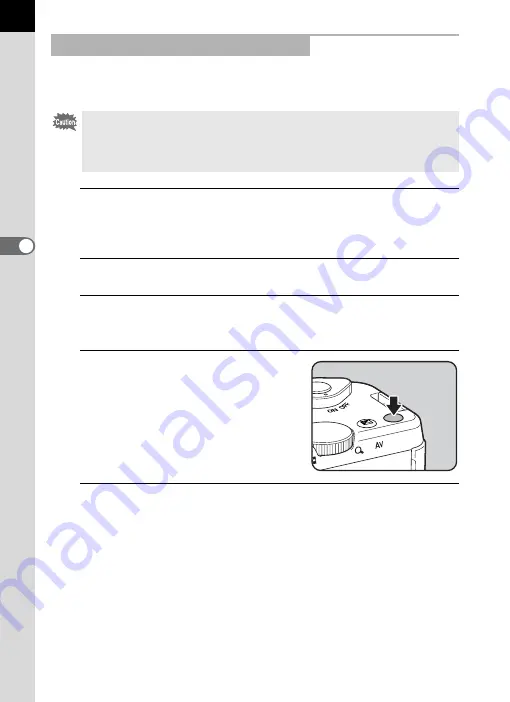
118
S
ho
ot
ing
F
unc
tion
s
4
If you use the
d
(R) button, you can start recording a movie immediately,
regardless of the mode dial setting.
1
Assign [Movie Recording] to the
d
(R) button.
Refer to “Setting the
Button Operation” (p.147) for details. The default
setting is [Movie Recording].
2
View the subject on the monitor.
3
Press the shutter release button halfway.
The autofocus system operates.
4
Press the
d
(R) button.
Movie recording starts.
5
Press the
d
(R) button again.
Movie recording stops.
Recording Movies Using the
d
Button
• [Exposure Setting] is fixed to
e
.
• HDR Capture and Digital Filter are not available during movie recording.
• In standby mode during Interval Shooting or Multi-exposure, movies cannot
be recorded.
Summary of Contents for K-01
Page 38: ...Memo 36 ...
Page 56: ...Memo 54 ...
Page 68: ...Memo 66 ...
Page 184: ...Memo 182 ...
Page 208: ...Memo 206 ...
Page 216: ...Memo 214 ...
Page 226: ...Memo 224 ...
Page 270: ...Memo ...
















































