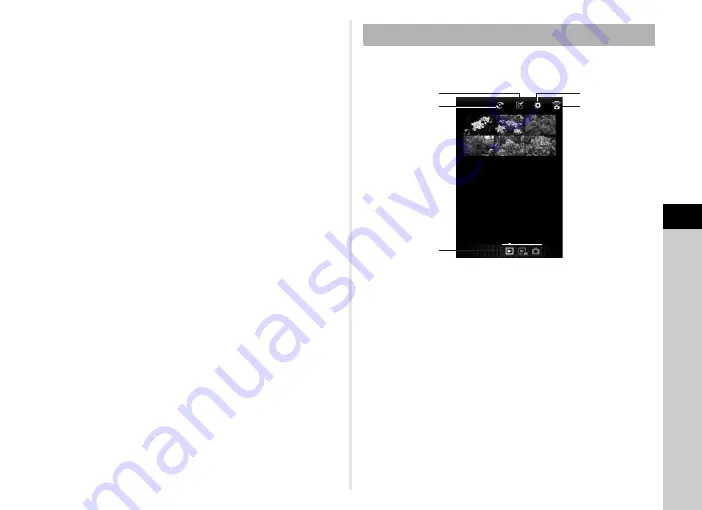
5
Sha
rin
g
101
t
Memo
• Shooting can also be performed by tapping the Live View
image.
Set in [Touch AF] on the [Settings] screen. (p.104)
• While shooting with Image Sync, the shutter release always
has priority regardless of the [AF.S Setting] setting of [AF with
Live View] in the
A
1 menu. (p.63)
You can view the images saved either in the camera or in the
communication device.
Viewing Images
1
Multiple image selection button
2
Album selector button (available for the application image
list only)
3
Operation modes
4
Settings (p.104)
5
Communication icon
1
2
4
5
3
















































