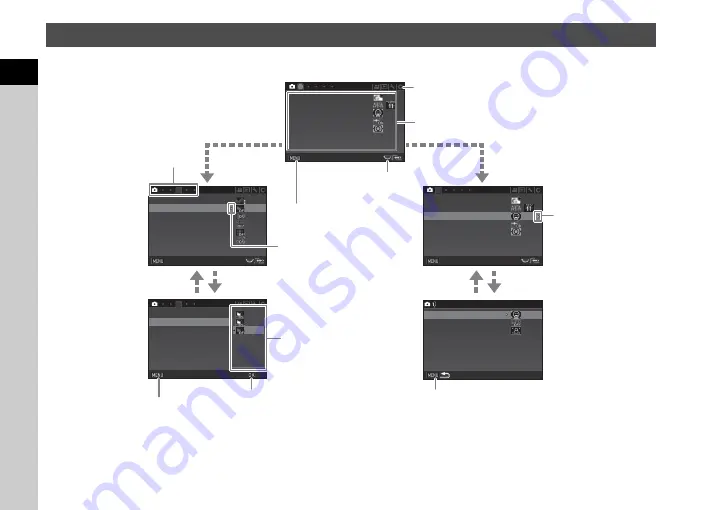
1
22
In
troduc
tion
Most functions are set from the menus.
Using the Menus
1
3
3
1
AF with Viewfinder
AF with Viewfinder
AF Assist Light
AF Assist Light
AE Metering
AE Metering
Custom Image
Custom Image
AF with Live View
AF with Live View
Exit
Exit
Skin Tone
Skin Tone
Clarity
Clarity
HDR Capture
HDR Capture
Digital Filter
Digital Filter
Pixel Shift Resolution
Pixel Shift Resolution
ASTROTRACER
ASTROTRACER
Skin Tone
Skin Tone
Clarity
Clarity
HDR Capture
HDR Capture
Digital Filter
Digital Filter
Pixel Shift Resolution
Pixel Shift Resolution
ASTROTRACER
ASTROTRACER
Exit
Exit
Cancel
Cancel
OK
OK
Exit
Exit
AF Active Area
AF Active Area
Focus Peaking
Focus Peaking
AF with Live View
AF with Live View
AF.S Setting
AF.S Setting
AF with Viewfinder
AF with Viewfinder
AF Assist Light
AF Assist Light
AE Metering
AE Metering
Custom Image
Custom Image
AF with Live View
AF with Live View
Use
AB
to select an item.
Use
R
to switch
between menu tabs.
Press
F
to exit the
menu screen.
Menu tabs
Press
D
to display the
pop-up menu.
Press
D
to display
the submenu.
Press
E
to confirm the
selected item.
Press
F
to cancel the
pop-up menu.
Press
F
to return to the previous screen.
Use
AB
to select an item.
Use
Q
to change the menu category.
















































