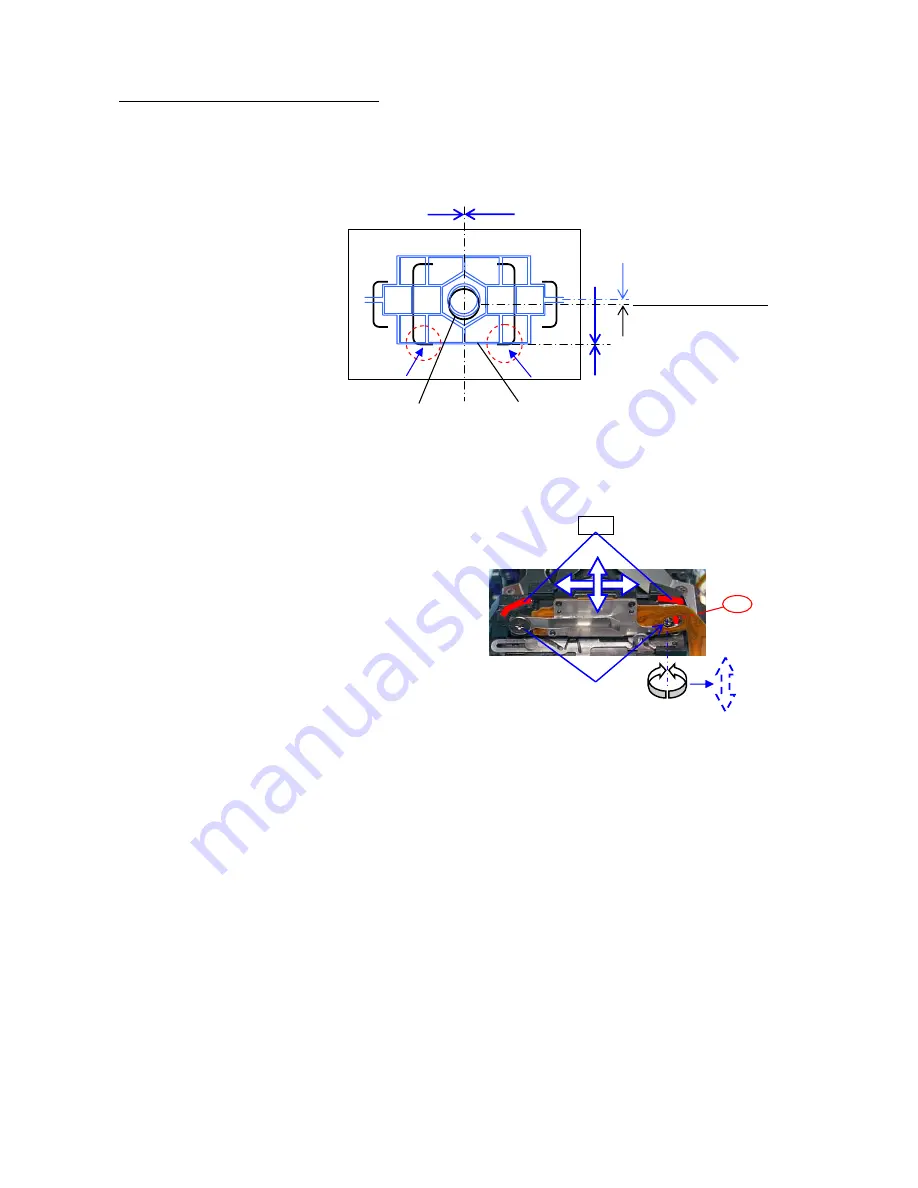
42
23. [Adjustment] Positioning 0-J100
[Required equipment]
Penlight or equivalent
*Adjustment and confirmation are the same as K100D. Refer to the service manual of 76700.
①
[Confirm]
Tolerance
②
Adjust the position.
③
Apply the bond/Screw lock as shown in figure.
AF frame for spot metering (
φ2.5)
J100
③
Bond
②
ADJ.
③
SL
M15
Photo sensor (0-J100)
Center position of sensor
Tolerance:
0.25~0.85mm
Center position of Viewfinder
















































