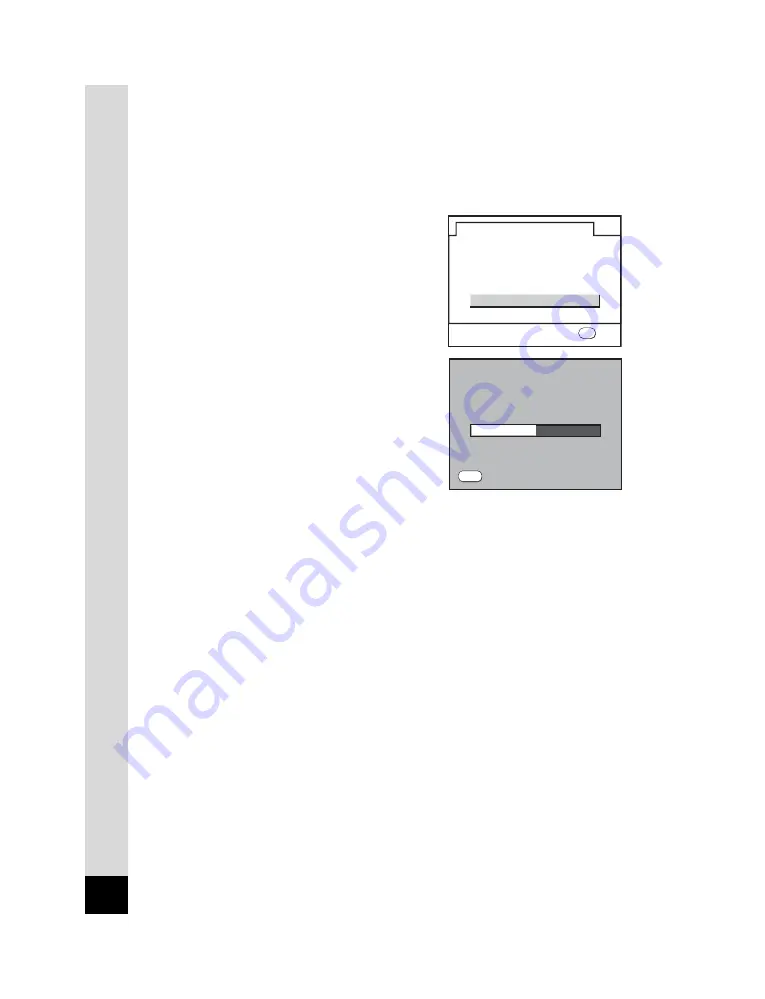
18
3
Use the four-way controller (
23
) to select [Format].
4
Use the four-way controller (
5
) to display the Format
screen.
5
Use the four-way controller
(
23
) to select [Format].
6
Press the
4
button.
Formatting starts. When formatting is
completed, the monitor turns off and the
camera is ready to take pictures.
F o r m a t
C a n c e l
F o r m a t
A l l d a t a d e l e t e d
O K
OK
Formatting
Formatting
MENU
C a n c e l
C a n c e l
C a n c e l
Summary of Contents for K20D - Digital Camera SLR
Page 2: ......
Page 31: ...MEMO 31 ...















































