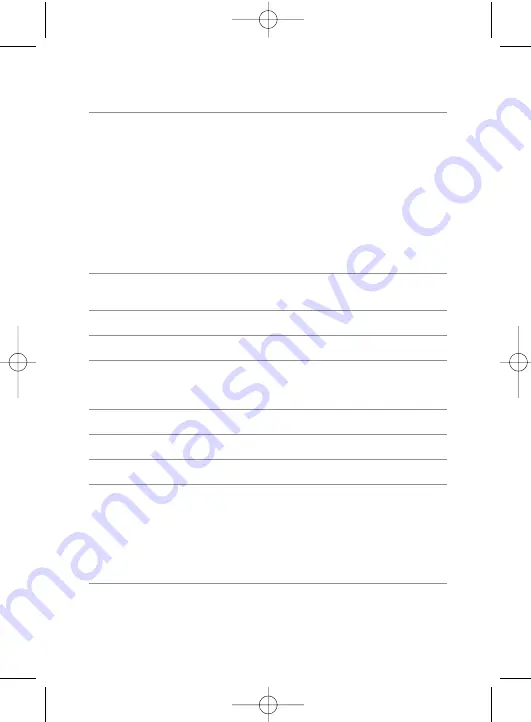
CONTENTS
>>
4 Digital Camera
13
4.1 Turning the camera On and Off
13
4.2 Taking pictures
13
4.2.1 Taking pictures and measuring distance
at the same time
13
4.2.2 Taking pictures without measuring distance
13
4.3 Playing back images
13
4.4 Adjusting the camera settings
14
4.5 Output of image data
14
4.5.1 Remove the SD card from Digital Camera
14
4.5.2 Connecting Digital Camera to a computer
by USB cable
14
5 Specifications
15
Notice to the user of this product
18
II PowerTopoLite Operating Procedures
1 Starting Special Function
20
2 Camera Function
20
2.1 Auto snap
20
2.2 Manual snap
20
3 Creating / Selecting a Job File
21
4 Input a Known Point Coordinate
21
5 Output a Known Point Coordinate to SD Card
22
6 Rectangular Coordinate Measurement
23
6.1 Station Point Setup
23
6.2 Orientation (Station Point H. Angle Setup)
24
6.3 Measurement
24
6.4 Offset Measurement
25
6.5 Remote Measurement
25
6.6 Back Sight Point Reset
26
7 Polar Coordinate Measurement
26
7.1 Known Point Setup
27
7.2 Orientation (Station Point H. Angle Setup)
27
7.3 Measurement
28
7.4 Offset Measurement
29
>>
PEN-R400VDN-QUICK-EN part1 23-10-2013 14:54 Page 5









































