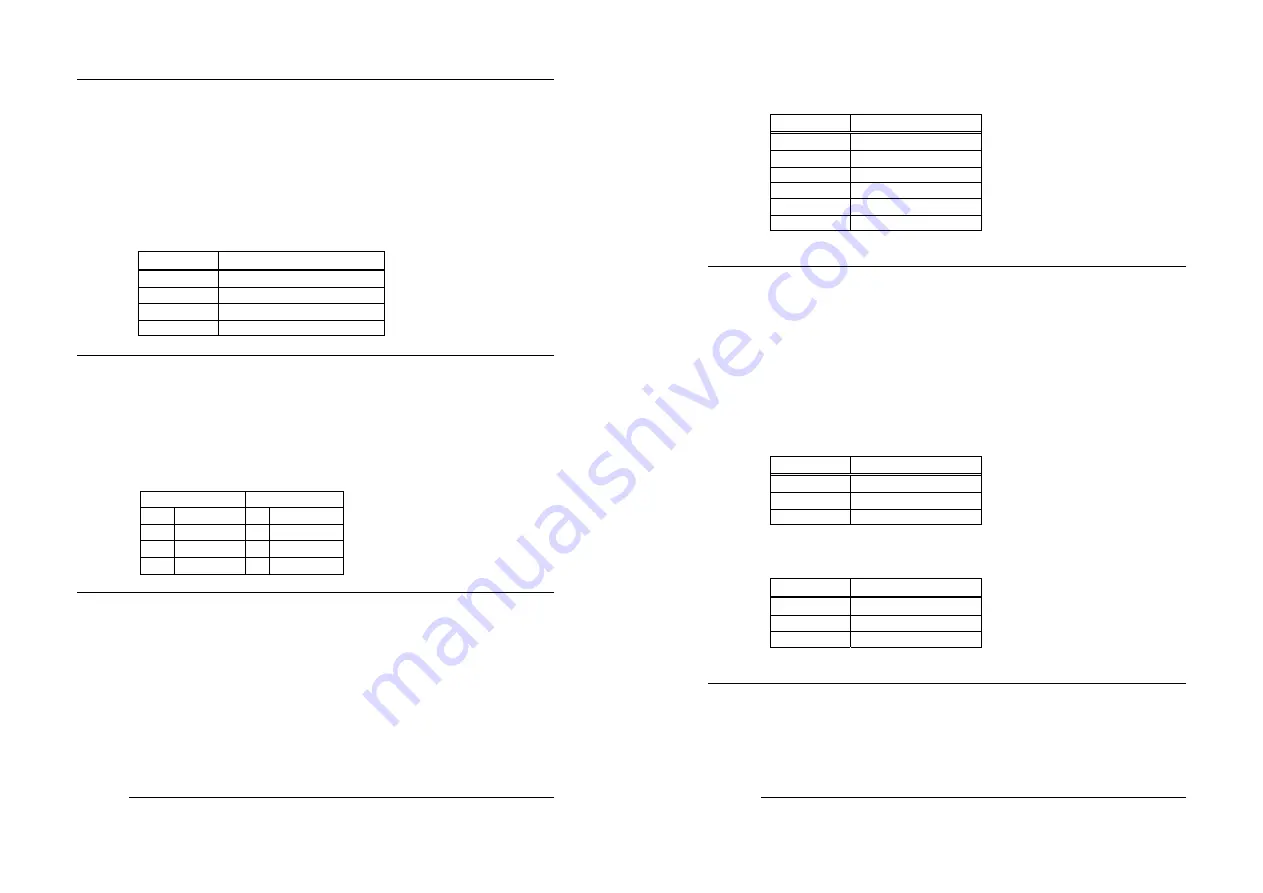
21
3.8 External Battery Connector
The ROCKY-548TX built-in a 3V/850mAH industrial Li-battery for
CMOS and RTC backup. When normal operation will not need
external battery to backup the data. If want to connect the external
battery you could take off the CN8 ’s pin 1-2 jumper. Then connect
the external battery to pin 1-4.
•
CN8 : External Battery Connector
PIN NO.
DESCRIPTION
1
External B
2
NC
3
N/C
4
Ground
3.9 USB Port Connector
The ROCKY-548TX built-in two USB ports for the future new I/O bus
expansion.
•
CN14 : USB 0
CN15 : USB 1
CN14 CN15
1 VCC
1 Ground
2 DATA0- 2 DATA1+
3 DATA0+ 3 DATA1-
4 Ground 4 VCC
3.10 IrDA Infrared Interface Port
The ROCKY-548TX built-in a IrDA port which support Serial
Infrared(SIR) or Amplitude Shift Keyed IR(ASKIR) interface. When
use the IrDA port have to set SIR or ASKIR model in the BIOS’s
Peripheral Setup’s COM 2. Then the normal RS-232 COM 2 will be
disabled.
22
•
CN5 : IrDA connector
PIN NO.
DESCRIPTION
1 VCC
2 FIR-RX
3 IR-RX
4 Ground
5 IR-TX
6 CIRRX
3.11 Fan Connector
The ROCKY-548TX provides CPU cooling fan connector,
chassis fan connector. These connectors can supply 12V/500mA
to the cooling fan. In the connector there have a “rotation” pin . The
rotation pin is to get the fan’s rotation signal to system. So the
system BIOS could recognize the fan speed. Please note only
specified fan offers the rotation signal.
•
CN7 : CPU Fan Connector
PIN NO.
DESCRIPTION
1 Rotation
Signal
2 12V
3 Ground
•
CN9 : Chassis Fan Connector
PIN NO.
DESCRIPTION
1 Rotation
Signal
2 12V
3 Ground
3.12 5V Standby Connector for ATX power supply
If you use the ATX power supply then you could connect the
5V standby connector to the power supply connector’s 5V standby
























