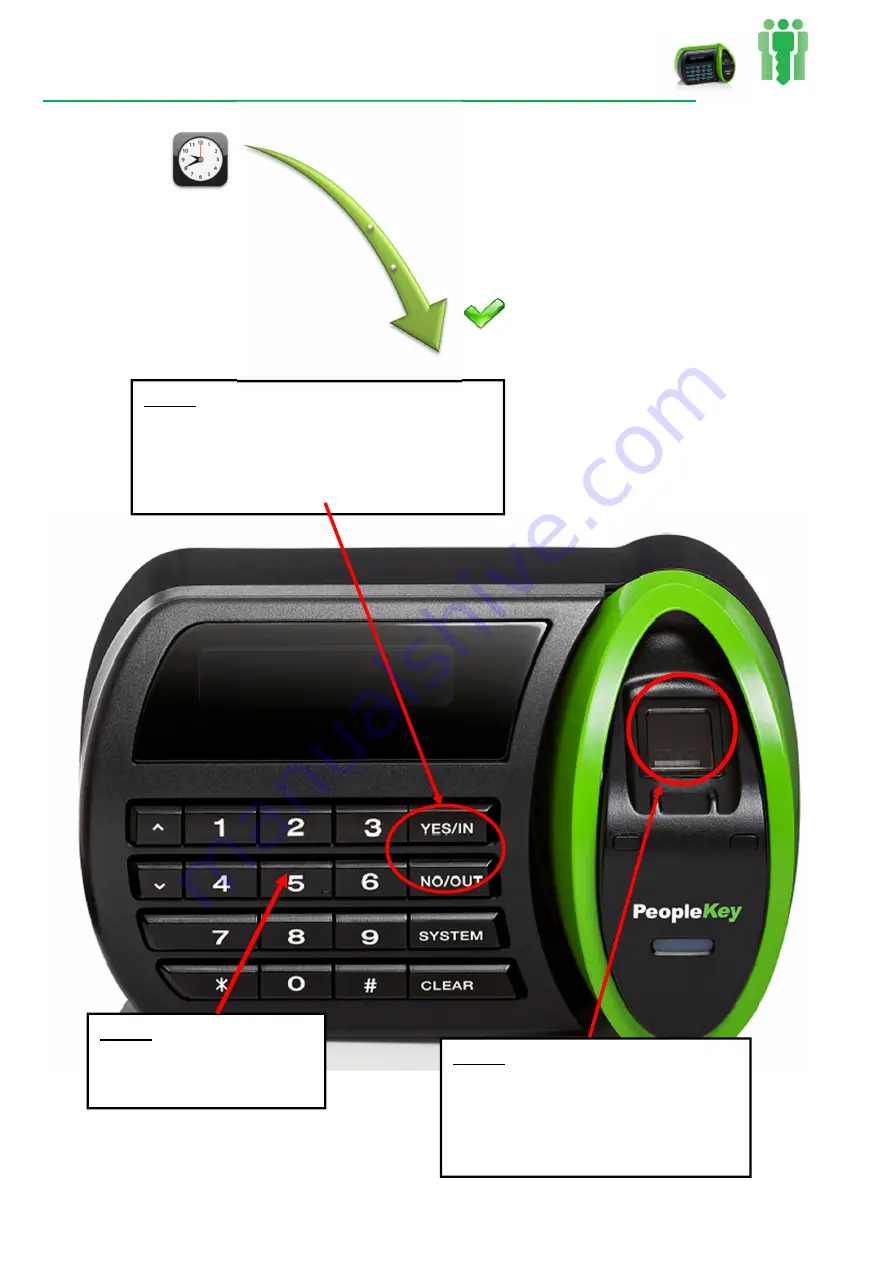
Quick Start Guide V2.016_2 (V30 Plus).Docx 29/07/2019
Page
16
of
19
How to use the Clock In & Out Function on the V30 Plus Finger Scanner
Step 1.
To “
Clock In
”
press the “Yes/
In
”
To “
Clock Out
”
Press the “No/
Out
”
Step 2.
Type in
ID
, PIN or employee
number on the keypad.
Step 3.
Place your finger on the sensor plate.
NOTE: The device will prompt you
which finger to scan via the screen.
User
steps
Step
1.
Clock
In
or
Out
Step
2.
Enter
ID
or
Pin
Step
3.
Place
finger




































