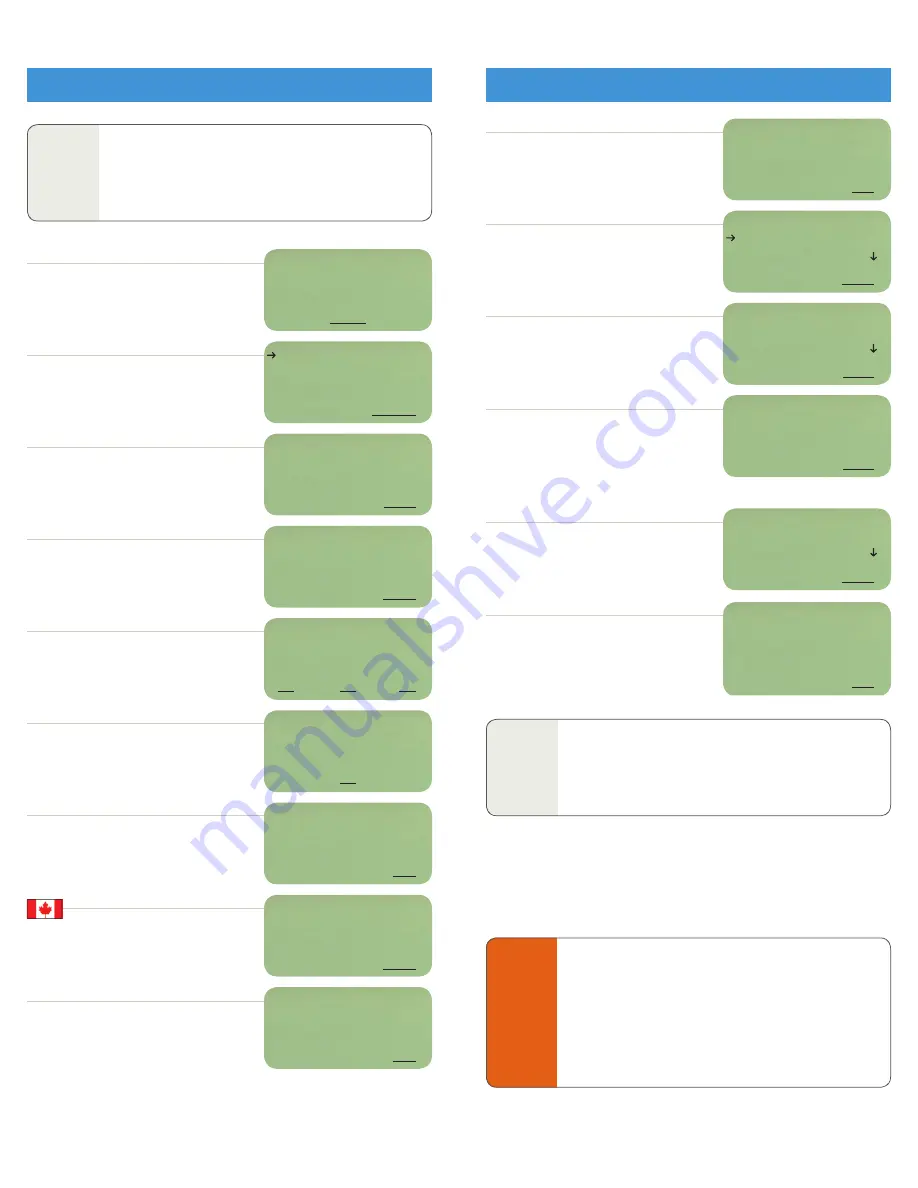
2
3
DO
T
IN
SP
EC
TION
S
Instructions on viewing a driver’s current log information can be
found under
View Hours
section.
For more detailed log information including company and terminal
location, 24-hour period starting time, vehicle and trailer #,
co-driver, time and location of each duty status change and miles
traveled, see
Review Log Sheets
section.
In some cases, city names will be abbreviated on your screen.
Refer to Abbreviated City List for the complete city name.
MENU
to access the driver log program.
SELECT
LOGIN
to enter your Driver ID
and Password.
Enter your Driver ID
and press
NEXT
.
Enter your Password
and press
DONE
.
The system will place a call to get your log
and confirm a successful join.
A data call will be placed to retrieve your
driver logs. Press
OK
to return to the main
idle screen while the data call processes.
Once your driver logs are retrieved,
you will be asked to complete the login
process. Press
OK
to continue.
YES
if the current regulation is correct.
NO
to choose a different regulation.
YES
if the trailer information is correct.
NO
to enter new trailer information.
Enter your license number and
press
DONE
.
YES
if the shipping information is correct.
NO
to enter new shipping information.
YES
to confirm your duty status and location.
NO
to cancel duty status change.
Arrow down
to select your beginning
driver status, then select
DONE
.
Arrow down
to select your beginning
duty status, then select
NEXT
.
Enter any remarks
you want to appear
in your log and press
DONE
.
Remarks are optional. You can skip this screen
by selecting
DONE
.
NEXT
to confirm your location. If this is not your
location, backspace to delete the location. Then,
use the keyboard to type the correct location.
LOCATION UNKNOWN means you must enter
your location.
If the PerformX
®
engine cable on your vehicle is not receiving data,
you will be prompted to use paper logs. Your log for the previous
day is automatically certified as soon as you make your first duty
status change of the day. This certified log includes all the records
entered the previous day.
NOTE
eDriver Logs are valuable tools for Drivers to record their activity
and demonstrate compliance with the law. eDriver Logs relies on
accurate input of data and appropriate use by the Driver. PeopleNet
assumes no liability for erroneous, accidental or intentional, input
of data or misuse of the product.
NOTE
PeopleNet
Please Log In
MENU
SEND
LOGIN
IN-CAB PERFORMX
BACK
SELECT
PLACING DATA CALL
TO RETRIEVE DRIVER
INFORMATION
OK
OK
OK
ENTER DRIVER ID:
Glenn
BACK
NEXT
CURRENT REGULATION:
USA 70/8 LH
NO
YES
LICENSE NUMBER:
BACK
DONE
CURRENT TRAILER:
1298
NO
YES
COMPLETING LOGIN FOR
DRIVER ID
Glenn
OK
ENTER PASSWORD:
9870
BACK
DONE
CURRENT SHIPPING:
Petroleum
NO
YES
DRIVER STATUS:
SINGLE
TEAM
BACK
DONE
Glenn–UND:
OFF DUTY
SLEEPER BERTH
BACK
NEXT
LOCATION:
2M N Chaska, MN
BACK
NEXT
REMARK:
PeopleNet
BACK
DONE
Glenn Confirm Duty Status
Change from
Undefined
to Off Duty at 2M N
Chaska, MN?
NO
YES
LOGIN
LOGIN

































