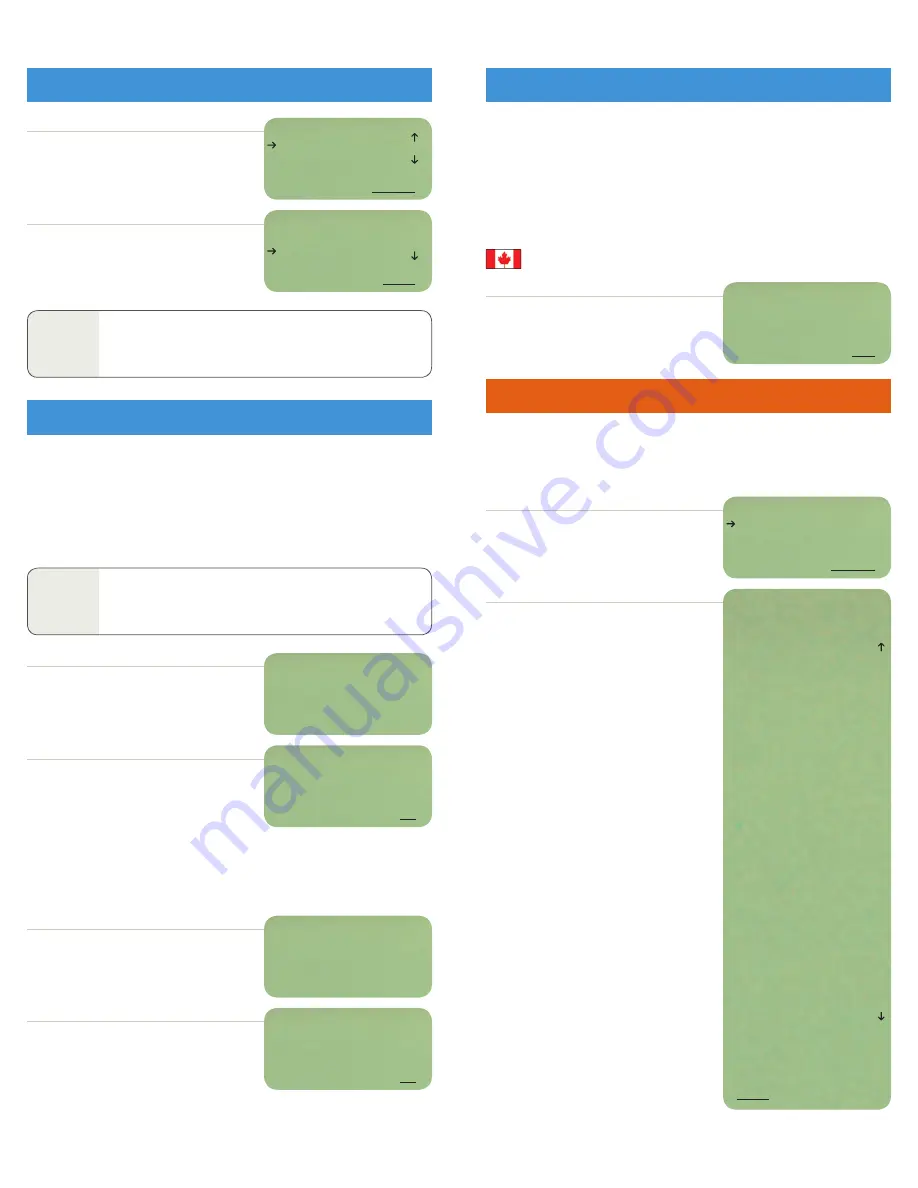
6
7
(FOR SMART MODE USERS ONLY)
This option allows you or your co-driver to automatically switch between On Duty and
Driving status. This requires stop and movement threshold configurations to be set by your
Safety Manager. The automatic duty status changes are recorded from the start of each
movement or stop event, not when the notification screen is displayed. The log entry for
each duty status change includes the date, time, lat/long and distance from the nearest city.
This option allows you to view your available hours, total hours in each duty status
for the current day, time on and off duty per regulation, and miles traveled. A border
snapshot shows available time for Canada when in the US and vice versa. Use this
screen to plan your day.
NOTE
If two drivers are logged into the eDriver Logs
®
program, the
automatic duty status changes will record within the log of the
last person in a Driving status.
When in an On Duty status and vehicle movement
is detected beyond the distance threshold, a
notification screen is displayed.
Your duty status automatically changes to Driving if
you do not interact with the display within 15 seconds.
OK
places you into a driving status.
CHANGE
brings you to a menu where you can
select a new duty status.
SKIP
leaves you in your current duty status. You will
remain in that status until the next automatic duty
status is triggered.
When in a Driving status and the vehicle is stopped
for a greater length of time than the stop threshold,
a notification screen is displayed.
Your duty status automatically changes to On Duty if
you do not interact with the display within 15 seconds.
The same rules apply when selecting
OK
,
CHANGE
or
SKIP
. In this case, OK places you in On Duty status.
The eDriver Logs
®
system has many built-in warnings to help the driver avoid violations. In
addition, when a Safety Manager enters a correction, the driver is notified with a new message.
Select Review Log Sheets to view the corrections. They are indicated by an asterisk (*).
A proactive warning is given to the driver one hour prior to running out of Driving or On
Duty time. A second warning is given when the driver runs out of Driving or On Duty time.
The system will warn the driver if they are attempting to exit a Sleeper Berth or Off Duty
status one hour before minimum requirements are met.
A proactive warning is given to a ferry boat driver before driving 25 km and
invalidating a ferry boat event.
SELECT
Current Regulation
from the driver
log menu.
Arrow down
to the country you have crossed
into and press
DONE
.
You will return to the driver log menu.
NOTE
For your safety, change country is the only function you are allowed
to complete while the vehicle is moving. Vehicle must be stopped
to perform any other manual log function.
DRIVER: Glenn
CURRENT REGULATION
REVIEW LOG SHEETS
BACK
SELECT
NEW REGULATION:
US 70/8 LH
Can Cy1: 70/7
BACK
DONE
CURRENT REGULATION
(continued)
Auto-Duty Status:
Change Glenn to
Driving Status?
SKIP
CHANGE
OK
Auto-Duty Status:
Change Glenn to
Driving Status?
SKIP
CHANGE
OK
Auto-Duty Status:
Change Glenn to
On Duty Status?
SKIP
CHANGE
OK
Auto-Duty Status:
Change Glenn to
On Duty Status?
SKIP
CHANGE
OK
EXAMPLE
If you remain 5 minutes in
sleeper berth status you will
get a 10 hour reset. Continue?
NO
YES
SELECT
View Hours
from the driver log menu.
Arrow down to view:
Today’s date and driver’s terminal time, including
time zone.
Violation warning if driver is in violation, including
how much off duty time is required to exit Out Of
Service status.
Hours Available: This section displays available
Driving, On Duty, and cycle time per regulation.
Rules: Off Duty, Sleeper Berth, Driving, On Duty
and total on duty time (D On Duty) acquired
in the current day. It also displays Driving and total
on duty per the day and cycle regulations.
34-Hour Restart: This shows the driver when their
next eligible 34-hour restart could start and end
based on driver’s previous history. The restart must
include two periods from 1am – 5am and may only
be used once per 168 hours, measured from the
beginning of the previous restart; therefore the time
may change and the driver will be updated. NOTE:
When display says “Next” it is a future date and time
that a valid restart will be available. When display
says “Start” the break can be taken at any time.
Hours Gained: This displays the number of hours
gained at the end of the current day for the next day.
It equals the hours used on day 1 of your cycle.
Split Sleeper: This section displays time spent in
current and previous qualified Sleeper Berth periods.
Miles (km) Today: This shows the distance traveled
on the current day.
Border Snapshot: This section displays the available
time under your assigned Canadian regulations.
Glenn Williams
02/09/07
17:30 CST
Reg USA 70/8 LH
----HOURS AVAILABLE----
Current D:
7:00
Current ON:
8:00
USA 70/8 LH:
11:00
----USA 70/8 LH----
USA 70/8 LH:
59:00
D:
5:30
ON:
1:30
ON + D:
7:30
SleeprBrth:
10:00
OFF:
0:30
D11:
4:00
ON+D14:
6:00
Nxt 34H 02/10:
17:30
34H Strt 02/09:
17:30
34H End 02/12:
5:00
Hrs Gained:
2:30
----------SPLIT SB----------
Curr SB:
2:00
Prev SB:
8:00
Miles Today:
300
---BORDER SNAPSHOT---
Current D:
7:00
Current ON:
7:00
Can 70/7:
13:30
Day D:
7:30
Day ON:
7:00
WrkShf D:
9:00
WrkShf ON:
8:30
WrkShf Clk:
10:00
Next 24 Off:
11 da
BACK
DRIVER: Glenn
VIEW HOURS
CURRENT COUNTRY
BACK
SELECT
--or--
--and--
AUTOMATIC DUTY STATUS CHANGE
DRIVER PROMPTS
VIEW HOURS

































