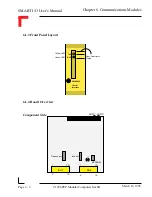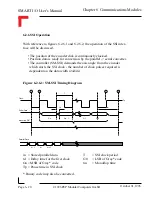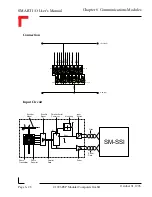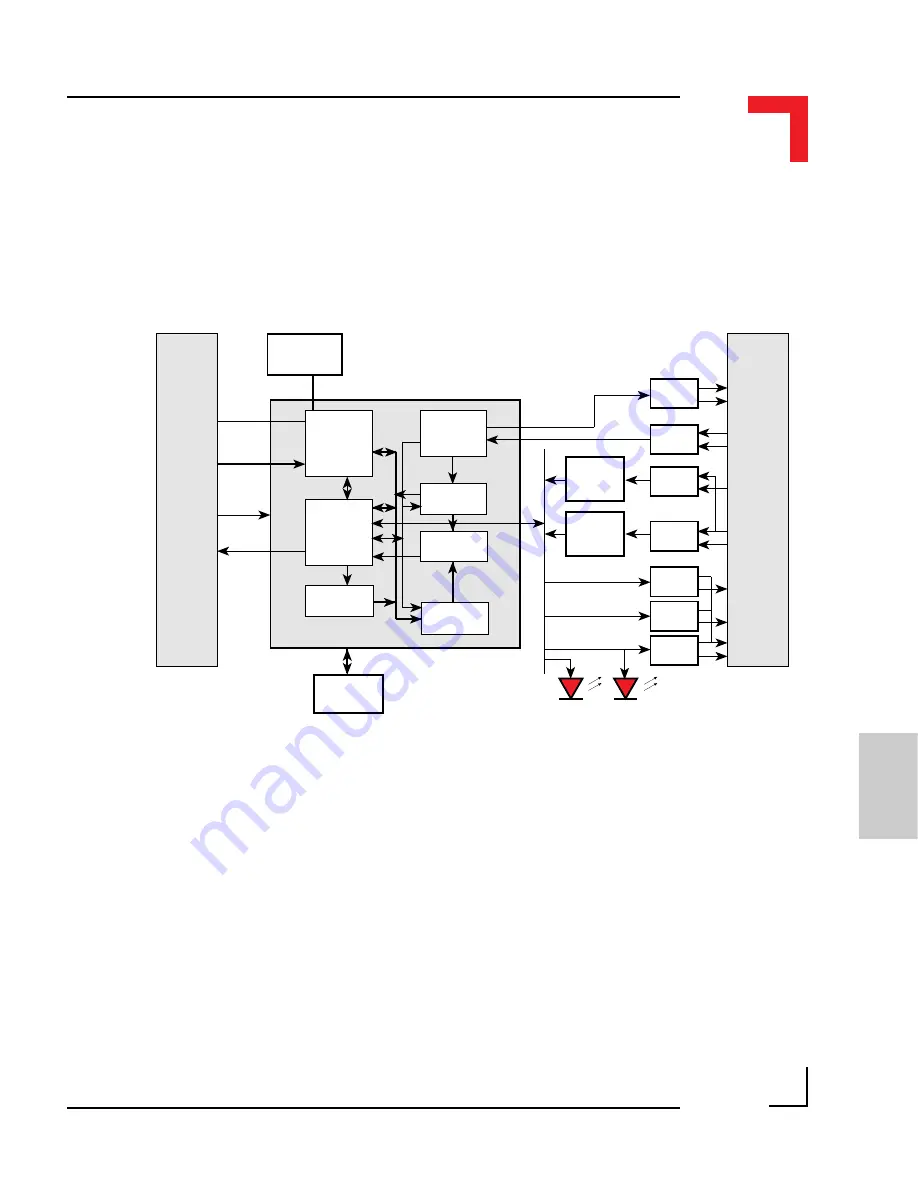
SMART I/O User’s Manual
©1996 PEP Modular Computers GmbH
October 01, 1996
Page 6 - 19
6
Chapter 6 Communications Modules
6.2.5 Functional Description
Figure 6.2.5.1: SM-SSI Schematic Diagram
The Synchronous Serial Interface working together with a photographically
etched encoder disk allows absolute codes (positions) of rotating axis to be
continuously monitored. The greatest advantage of the SSI communication
process compared to that of standard serial/parallel procedures is that the
controller actually regulates the timing and speed of the data transmission
which further optimizes data security.
Simplicity in design with low conventional component count coupled with
the inherent safety offered through accurate axis position reading even after
power fail, enable this compact module to be utilized for equipment operat-
ing even in extreme environmental conditions.
SSI
Interface
Comparator
Comp. Value
(24-bit)
Configuration
Control
Logic
+
Status
Board ID
Last Value
(24-bit)
OPTO
OPTO
OPTO
OPTO
OPTO
OPTO
OPTO
RC +
Schmitt
RC +
Schmitt
SPROM
LED 1
Match
BU1
Analog
SSI
End of
range
switches
Encoder
Control
Match
FPGA
LED 0
Data Flow
Data
SPI Bus
P1-5
Clock +
Clock -
Data +
Data -
EOR1
EORCOM2
EOR2
Direction
Reset
Com+
BU1
SPI
I/O
Lines
Reset
Line
Int
Line
VCC
GND
STXD
SRXD
SCLK
SCS
NRESET
NINT
SPI
Interface
+
Selection
Decoder
EEPROM