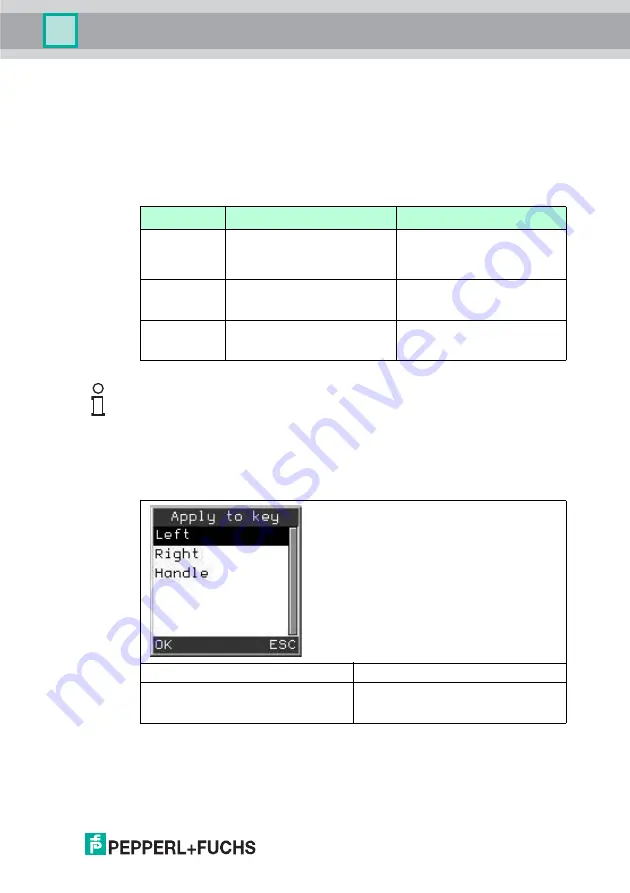
Software description PF_Ident
2597
78 2013-
02
43
Description of the submenu
Data format
In the
Data format
submenu, you can define the data format in which the data is
read or written.
Description of menu entries
Data formats
Assign button submenu
Data format
Notes
Format
ASCII
In ASCII format, numbers 0 to 9,
letters A to Z and special
characters stored in the Handheld
are available.
xxxx (per block)
HEX
In hexadecimal data format,
numbers 0 to 9 and letters A to F
are available.
xx xx xx xx
(spaces are not required)
(per block)
DEC
In decimal data format, numbers 0
to 255 are available.
xxx xxx xxx xxx
(spaces are not required)
(per block)
Note!
Changing the data format
Changes to the data format in this menu modify the basic settings
Settings > Data format
of the handheld device. Read and written data adopts
the data format selected in this menu.
Submenu
--
Menu entry
Left
Right
Handle
















































