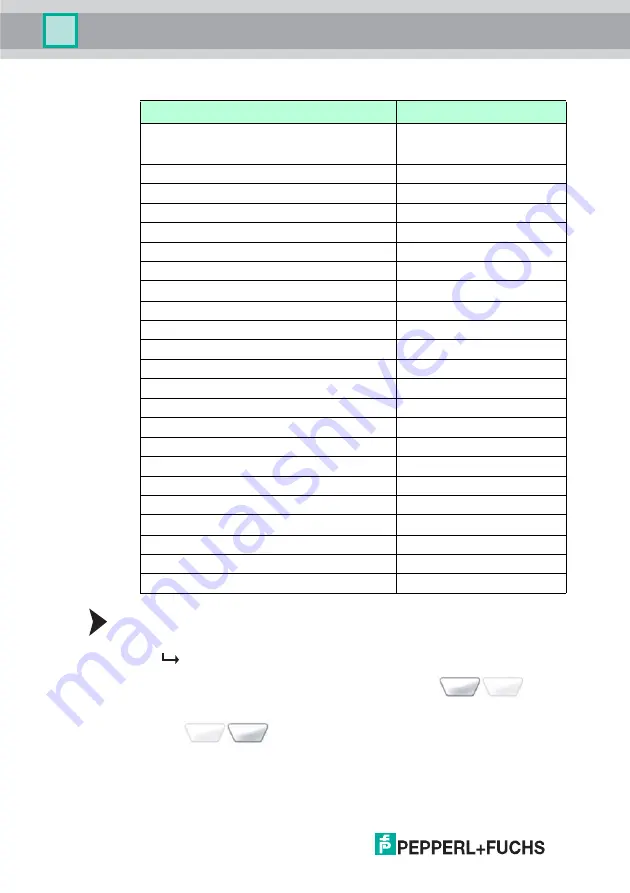
2597
78 2013-
02
98
Software description PF_Ident
Default settings
Resetting settings to default
1. Select
Settings > Default sett.
"Reset to default settings?" appears on the display.
2. Press the left selection button to confirm the prompt (
).
Press the right selection button to exit the menu without resetting the settings to
default (
).
Function
Default value
Assignment of trigger buttons
right, left button and handle
SF
Message ENG: "Read fixcode"
Message GER: "Fixcode lesen"
Data format ASCII/HEX/DEC
ASCII
Password mode
off
Password
00000000
Time stamp on/off
off
Check sum on/off
off
Interface
USB -> VCOM 1way
Interface -> Connect autom.
on
Interface -> Disconnect autom.
off
Interface -> Timeout for V commands
500 ms
Interface -> MAC address
""
Send / save --> Always send
on
Send / save --> Always save
off
Send / save --> Autom. del.
on
Send / save --> Autom. upl.
on
Language
English
Background illumination time
3 seconds
Standby mode
90 seconds
Vibration
on
Buzzer -> Volume
100 %
Buzzer -> Read time
200 ms
Buzzer -> Write time
400 ms
Buzzer -> Trigger time
200 ms









































