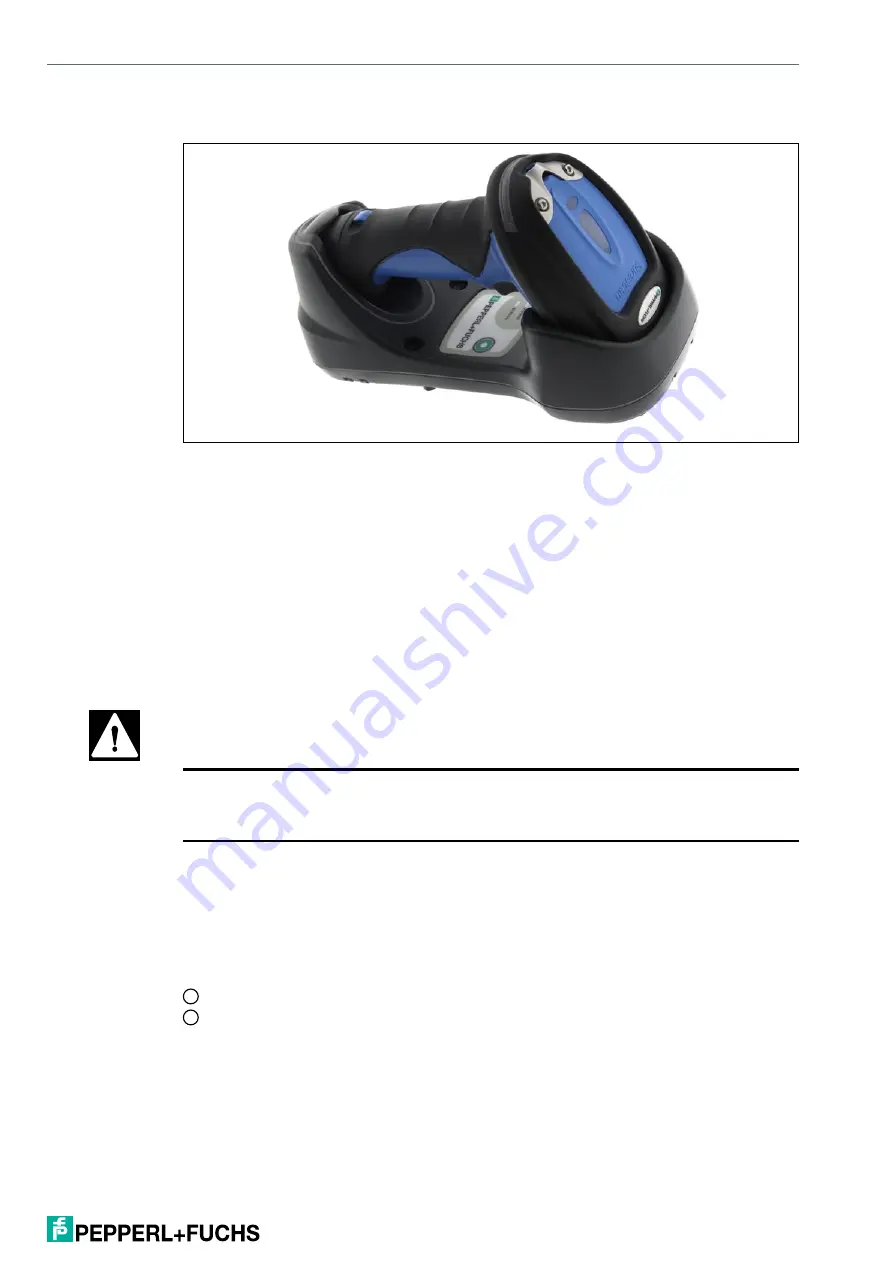
3.
The handheld scanner is placed in the charger. The underside of the handle is used
first to ensure that the charging contacts are properly connected. The LED light on
the scanner head indicates successful charging.
Figure 13. Inserting the scanner into the base station
4.2. Pinout of Power Module with rS232
Supplying the base station according to system structure 2 via
connector - plug/coupling.
The terminal assignment is located under the unscrewable opening on the front of
the power module.
DANger!
Do not open the housing in the explosion-hazardous area
Before the device is put into operation in explosion-hazardous areas, it must be
ensured that the housing is completely closed again and screwed on properly.
Changes to the pinout may only be carried out by trained and qualified personnel.
Connection of the base station to the power module rS232 via
connector - plug/coupling
The terminal assignment is located under the unscrewable opening on the front of
the power module.
1
ex e
terminal compartment to connect the power supply and the data line
2
ex i
terminal compartment to connect the consumers (base station/scanner)
21
C
ommIssIonIng
20
18
-0
6










































