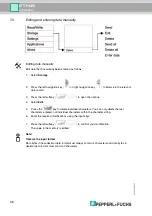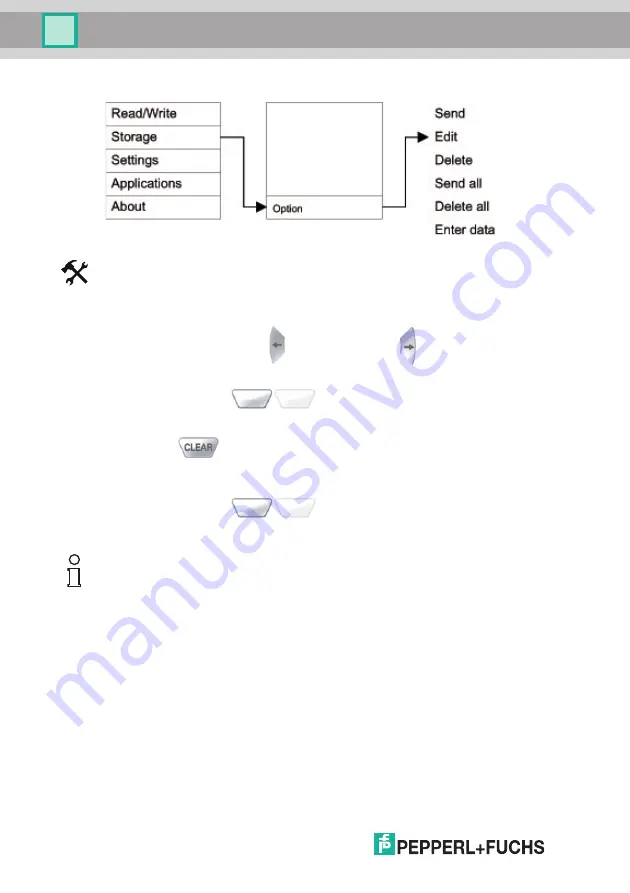
20
5269
2
007
-1
2
36
Operation
7.3
Editing and entering data manually
Editing data manually
Edit data that has already been entered as follows:
1.
Select
Storage
.
2.
Press the left navigation key (
) or right navigation key (
) to browse to the relevant
data record.
3.
Press the left softkey (
) to open the options.
4.
Select
Edit
.
5.
Press the
key to delete individual characters. You can only delete the last
characters entered, not individual characters within the character string.
6.
Enter the required modifications using the input keys.
7.
Press the left softkey (
) to confirm your modification.
The value in the memory is edited.
Note!
Observe the input format
Data bytes in hexadecimal data format must always contain 2 characters and data bytes in
decimal data format must contain 3 characters.