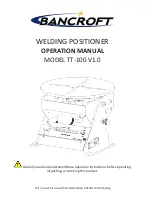2
0
1
6
-0
9
60
Operation and communication
Meaning of Bits
Orientation O
The orientation O indicates the orientation of the control codes in the reading window.
Meaning of Bits
Figure 5.2
Tip
Increase contrast
To ensure maximum contrast between the floor and the ribbon, please note the following
contrast colors:
Basic color green: contrast color red
Basic color blue: contrast color red
Basic color red: contrast color green
LC1
LC0
Meaning
0
0
No lane found
0
1
1 lane found
1
0
2 lanes found
1
1
3 or more lanes found
O1
O0
Meaning
0
0
Control code has the same orientation as ascending
Data Matrix lane
0
1
Orientation of control code rotated 90
°
clockwise in
relation to ascending Data Matrix lane
1
0
Orientation of control code rotated 180
°
clockwise in
relation to ascending Data Matrix lane
1
1
Orientation of control code rotated 270
°
clockwise in
relation to ascending Data Matrix lane
Orientation
X
Y
O1=0
O0=0
O1=1
O0=0
O1=0
O0=1
O1=1
O0=1