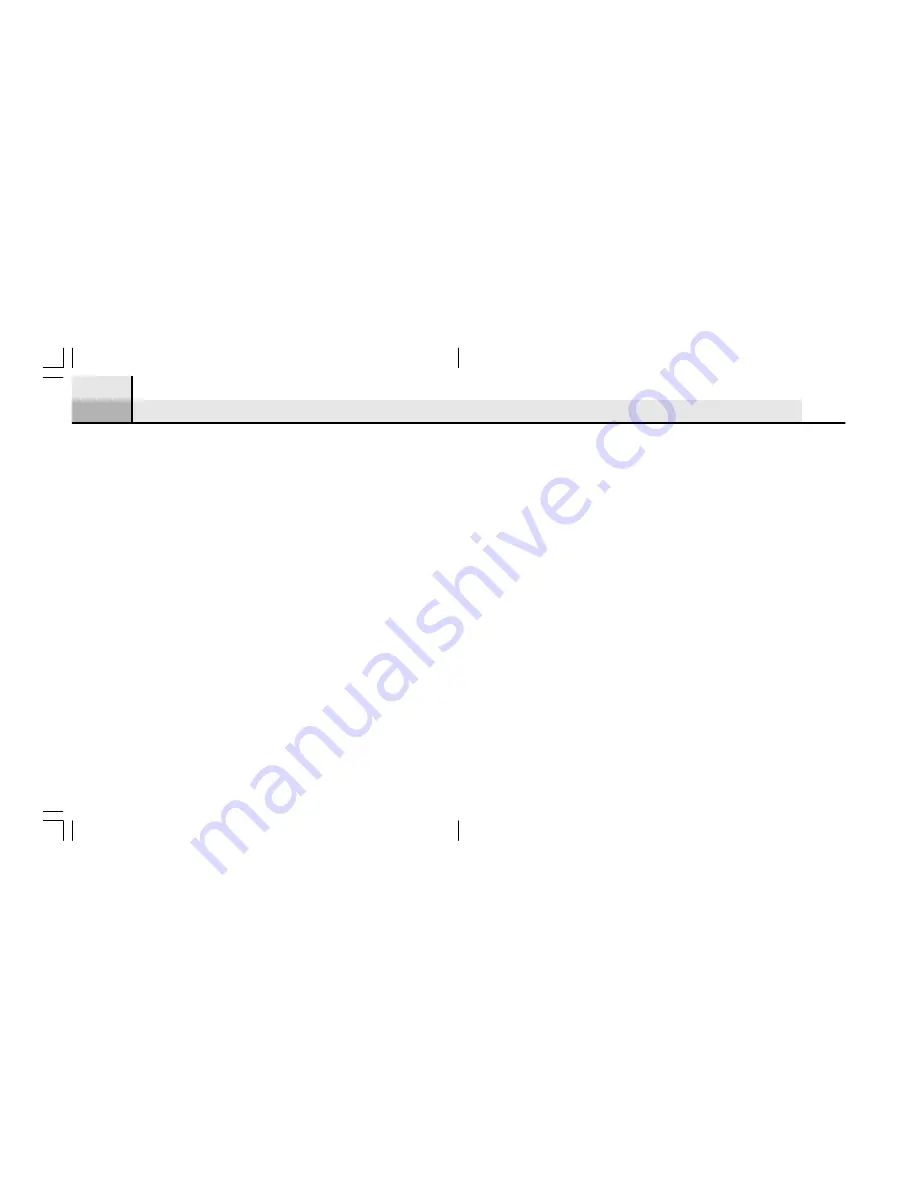
40
I cannot connect the Jukebox wi
th my computer.
Please check your OS version of your PC, if it is Window 98 SE, you need to
install a driver. Window 98 is not supported.
How to create a playlist in my Jukebox?
Access t
he Organiz
e Sub-menu and y
ou can creat
e your own p
lay
list by
selecting and adding songs via the M usic Library. For details, please refer to
Advance Feature Sect
ion.
The transfer rate from my computer to my Jukebox is very slow, i t seems it is
not an USB 2.0.
Hi-speed USB 2.0 t
ransfer requires PC sup
p
ort
, p
lease check if y
our PC
supports USB2.0.
The Backlight does not turn on.
Check if t
he backlight funct
ion has been disabled in t
he syst
em set
t
ing.
Backlight disabling is designed for the power saving purpose.
I changed a song’s ID3 tag content and do database update. However the
song information does not update accordingly.
Database update only check song with different filename. Since changing the
ID3 t
ag does not affect t
he filename, Database up
dat
e opt
ion does not reflect t
he
changes. In order to reflect those changes, please use Rebuild Database option.
Appe
ndix A – Trouble
shooti
ng















