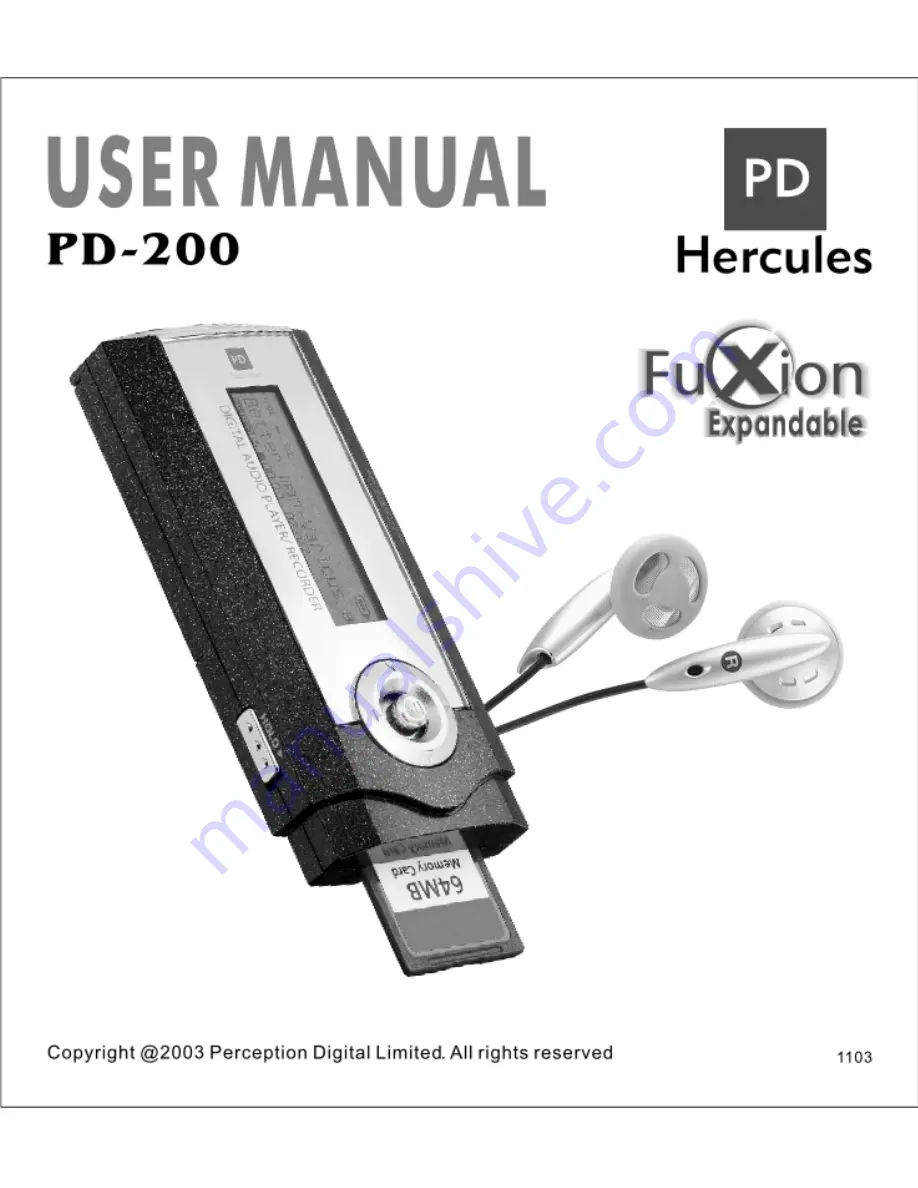Reviews:
No comments
Related manuals for PD-200

DMP-BD90
Brand: Panasonic Pages: 12

DVD-L300W
Brand: Samsung Pages: 32

DVD-L200
Brand: Samsung Pages: 32

DRAGON
Brand: Nakamichi Pages: 16

DRAGON
Brand: Nakamichi Pages: 47

XP-R237
Brand: Aiwa Pages: 2

PD-900
Brand: Olin Pages: 14

PD-9910
Brand: Olin Pages: 14

Cassette Deck 6130
Brand: NAD Pages: 3

MT-983NB
Brand: Denver Pages: 60

RS4503
Brand: Manta Pages: 38

PLDVD9DS
Brand: Polaroid Pages: 24

MWB308 v2042-01
Brand: GPX Pages: 16

SCR-186 -
Brand: LENCO Pages: 9

HIFI300
Brand: Oakcastle Pages: 16

Shooter
Brand: Xtatix Pages: 8

HD8197
Brand: Emerson Pages: 20

Lulla-Bear
Brand: Crowley Jones Pages: 2