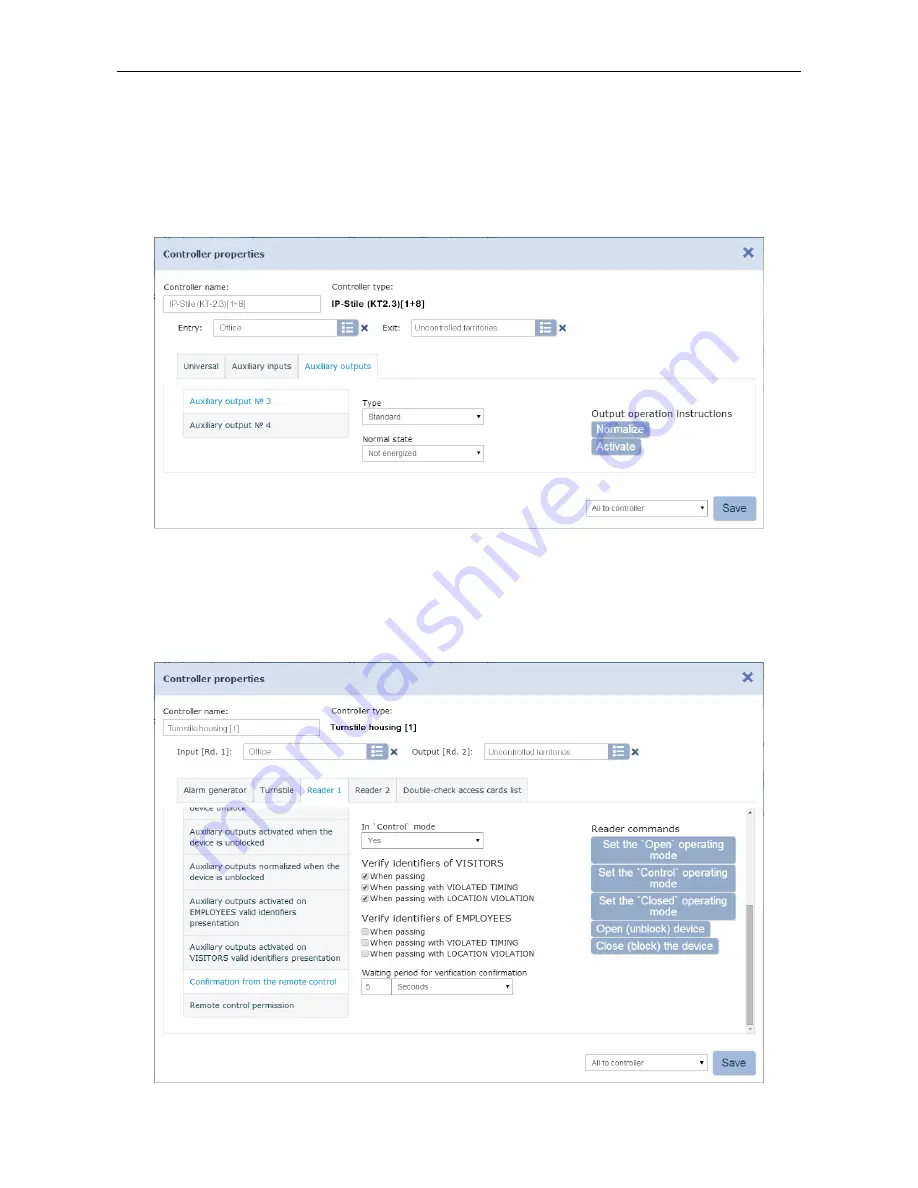
IC-02.1 card capture reader
9 SOFTWARE CONFIGURATION
After the card capture reader installation and power up it should be configured in
PERCo-
Web
network software. In the connected controller Section
«Administration»
the following
parameters should be set:
1. For controller
Auxiliary output
№
3
, parameter
Type
set as
Standard
. Parameter
Normal state
set as
Not energized
:
2. For controller
Reader
№
…
, corresponding to the card capture reader.
2.1. Parameter
Confirmation from the remote control: in “Control” mode
set as
Yes
. In the opened list mark by flags
Verify identifiers of VISITORS
:
when
passing; when passing with VIOLATED TIMING; when passing with
LOCATION VIOLATION
.
The
“Card captured”
will be a confirmation signal to the
controller at that:
15







































