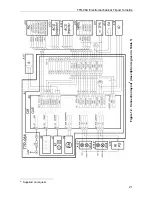TTR-08A Electromechanical Tripod Turnstile
Figure 8. Output cascades for Light A and Light B
5.10 Emergency unblocking of the turnstile
Emergency unblocking of the turnstile is performed by input of the “
Fire Alarm”
signal to
the turnstile. At that the barrier arm automatically falls down ensuring free passage. Green
indication with momentary changing into red will be activated on the side LED indication
and dynamic LED indication.
If the
Fire Alarm
signal is received while the hub with folding arms is rotating, the flashing
of the indication will be activated, but the emergency unblocking function will be activated
only after the rotation is finished
Automatic anti-panic function is also activated at a power supply loss, e.g. breakdown of
connected power supply unit.
After restore of power supply or
Fire Alarm
signal
removal the arm shall be manually set
into operating position, after that the turnstile is ready for further standard operation.
5.11 Operation contingencies and response
The turnstile is capable of providing information on the following operation contingencies:
unauthorized
access;
passage delay for more than 30 sec.;
one or both optical arm rotation sensors are out of order.
A special signal “Ready” is generated in each of the above cases.
In case of unauthorized access the “
Ready
” signal is formed as follows: at 8° arm rotation
one of the optical sensors (Fig. 14) responds and the output contacts “
Ready
” and
“
Common
” get broken (the beginning of the signal). When the barrier arms reset to home
position, the both optical sensors become passive and the output contacts “
Ready
” and
“
Common
” get closed (the finish of the signal).
In case of delay of an authorized passage for more than 30 sec. the signal “
Ready
” is
formed as follows: if within 30 seconds from the moment of passage commencing, which is
determined by the arm rotation at no less than 8° (i.e. activation of one of the optical
sensors), the reset of barrier arms to home position does not happen, the output contacts
“
Ready
” and “
Common
” break (the beginning of the signal). When the barrier arms reset to
home position, the both optical sensors become passive and the output contacts “
Ready
”
and “
Common
” are closed (finish of the signal).
When one or both of the optical sensors become out of order, the output contacts “
Ready
”
and “
Common
” get broken (the beginning of the signal “
Ready
”). After fault removal the
closed status of the contacts “
Ready
” and “
Common
” is renewed.
15
Summary of Contents for TTR-08A
Page 34: ...www perco com...