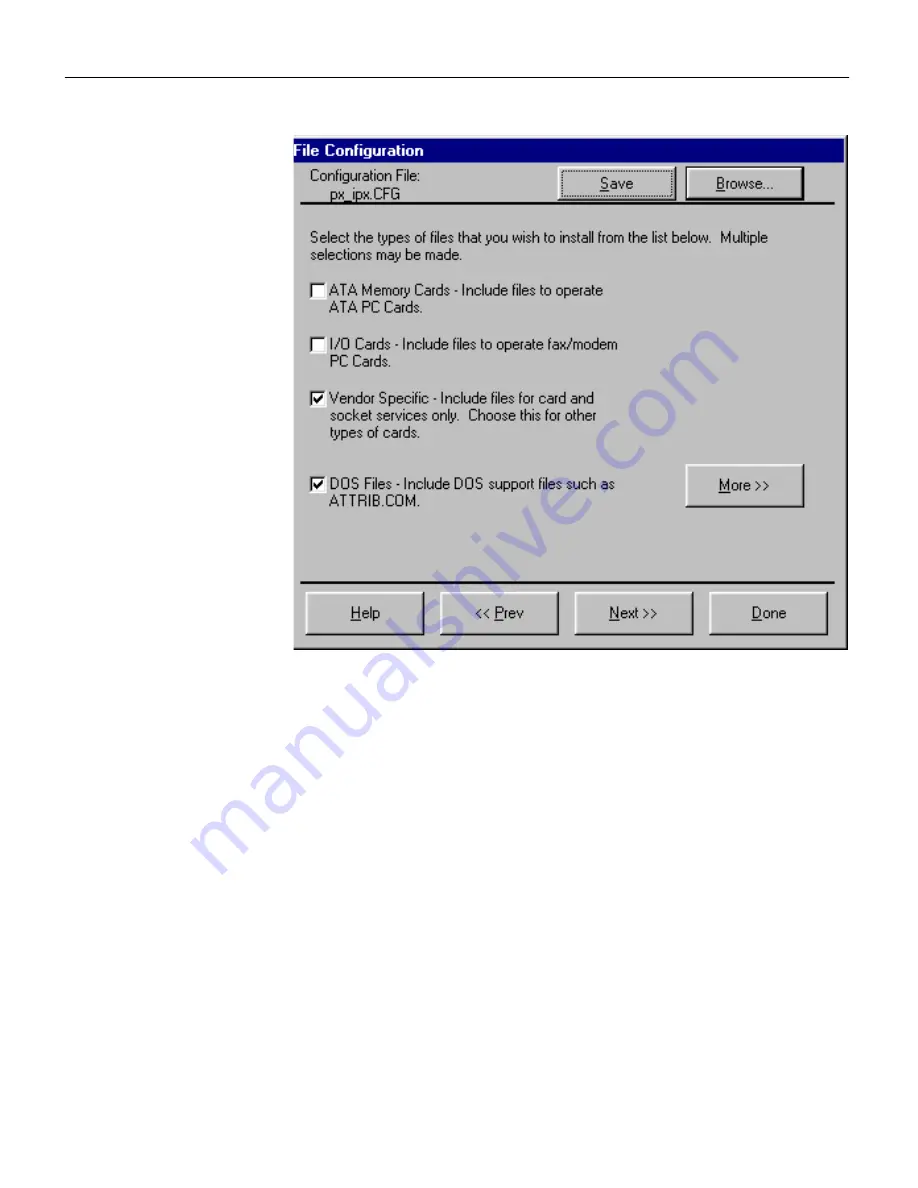
Installing ODI Drivers
Falcon RF WaveLAN Supplement < 17 >
Figure 2-9: The Second File Configuration Window
8. Select the
More
button to verify that the DOS files you need are
included in the download. After viewing the file list and making
any necessary changes, return to the File Configuration window.
9. Select the
NEXT
button to move to the third File Configuration
window.
10. If you want to include commands to be executed in the
AUTOEXEC
.
BAT
file, select the
AUTOEXEC.BAT
button. Enter the
commands, and save the revised file before exiting from the text
editor.
NOTE:
Verify that the drive and directories of any drivers loaded
in the
AUTOEXEC
.
BAT
file are correct. The default
PX
_
IPX
.
CFG
file
assumes these drivers will go to a specific location on the
Falcon. If you change the destination directory on the Falcon for
these files, be sure to change them here, too. The file that you
selected as the main application will automatically be appended
to the
AUTOEXEC
.
BAT
file before it is downloaded to the Falcon.










































