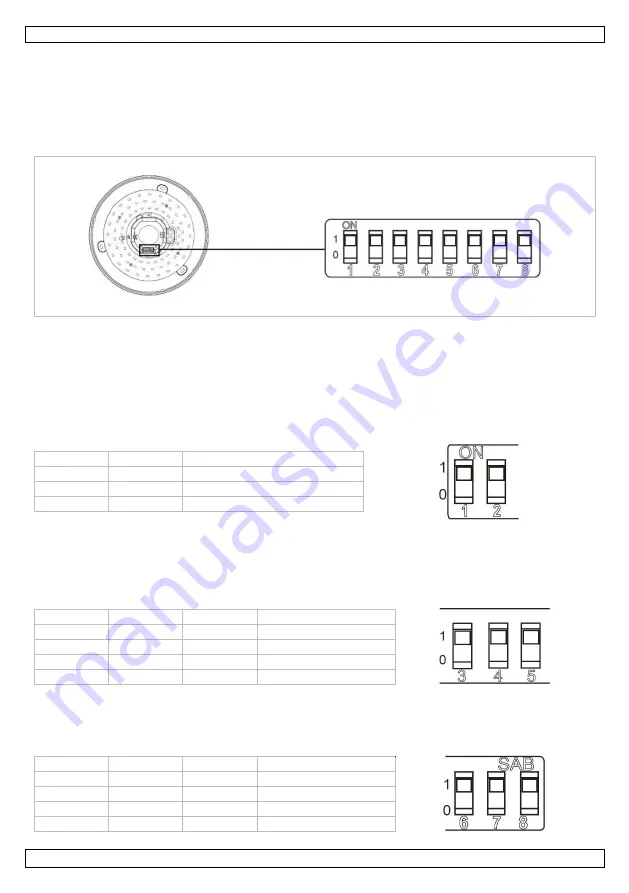
LEDA84NW
V. 05 – 16/05/2017
5
©Velleman nv
6.
Connection
Connect the live cable (brown) to the L terminal; connect the neutral cable (blue) to the N terminal.
Use the L’ terminal to connect, in series, a second lamp without built-in sensor. Do not connect the earth
wire!
7.
Operation
7.1
DIP Switch Setting
The lamp’s settings are adjusted using the DIP switches:
sensitivity: DIP switches 1 and 2
time: DIP switches 3, 4 and 5
light control: DIP switches 6, 7 and 8
Sensitivity
The detection range, i.e. the diameter within which the lamp will detect, can be set using DIP 1 and 2.
Refer to the table below.
switch 1
switch 2
detection range
0
0
2 m
0
1
6 m
1
0
14 m
Time Setting
The time setting can be adjusted using DIP switches 3, 4 and 5. Any movement detected before this time
lapse will restart the timer. It is recommended to select the shortest time when testing the sensitivity.
Refer to the table below.
switch 3
switch 4
switch 5
time delay
0
0
0
10 min. ± 1 min.
0
0
1
3 min. ± 30 sec.
0
1
0
1 min. ± 10 sec.
1
0
0
15 sec. ± 3 sec.
Light Intensity Setting
The light intensity can be set using DIP switches 6, 7 and 8. Refer to the table below.
switch 6
switch 7
switch 8
light intensity
0
0
0
10 lux
0
0
1
100 lux
0
1
0
600 lux
1
0
0
2000 lux






































