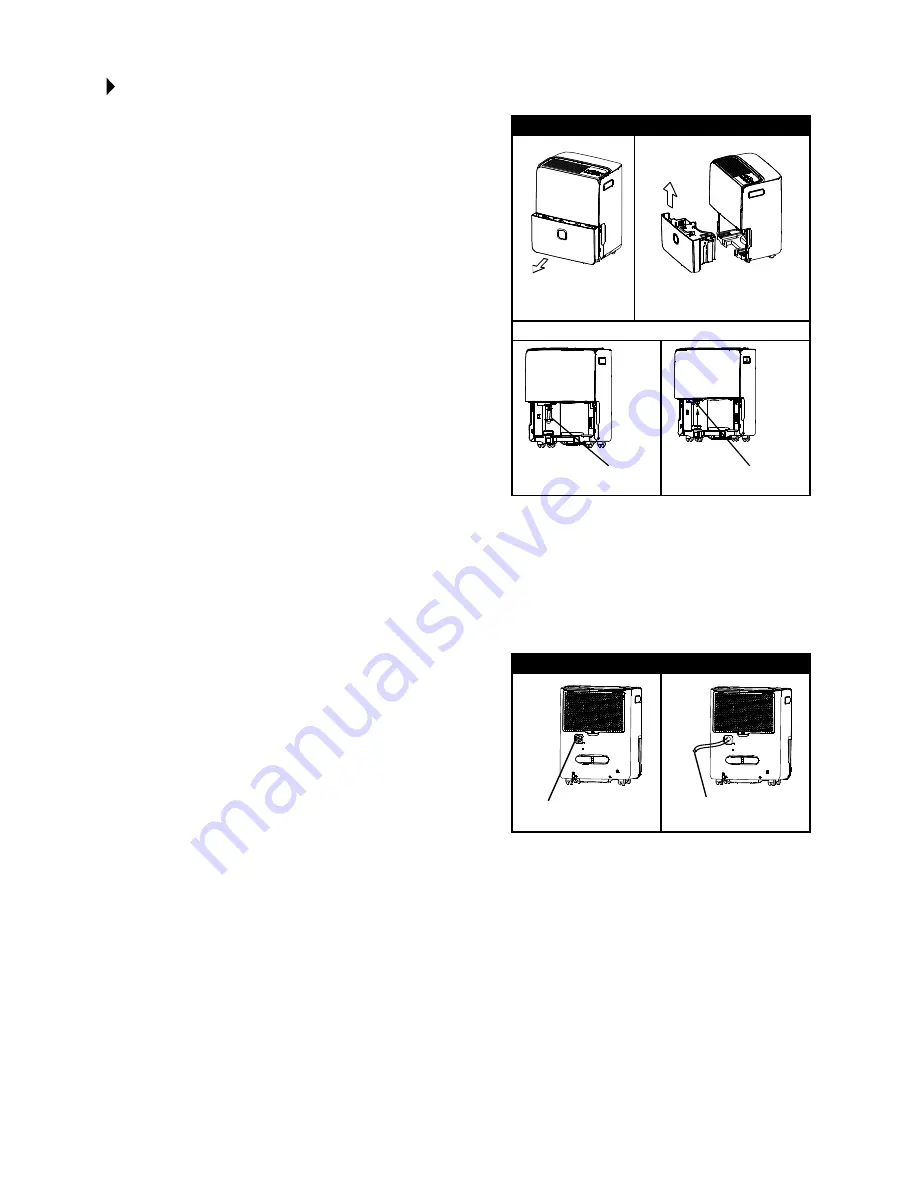
7
REMOVING THE COLLECTED WATER: 3 OPTIONS
OPTION 1: USE THE BUCKET
A dehumidifier operating in one room will have little or no effect in
drying an adjacent enclosed area, such as a closet, or other room
unless there is adequate circulation of air in and out of the area.
• If the bucket is full when the unit is OFF, the full indicator light
will illuminate.
• If the bucket is full when the unit is ON, the compressor will turn
off, followed by the fan. The full indicator light will illuminate and
the display will show P2.
• Slowly pull out the bucket. Grip the left and right sides securely,
and carefully pull out straight so water does not spill. Use the
handle in the bucket to carry Do not put the tank on the floor
because the bottom of the bucket is uneven. The bucket will fall
and cause the water to spill.
• Throw away the water and replace the bucket. The bucket must
be securely in place for the dehumidifier to operate. (
DO NOT
drink the water.)
• The unit will re-start when the bucket is placed in its correct
position. The unit will take 3 minutes to restart.
NOTES:
• When you remove the bucket, do not touch any parts inside of
the unit. Doing so may damage the product.
• Be sure to push the bucket gently all the way into the unit.
Improper installation or failing to push it in securely may cause
the unit not to operate.
• If the pump hose drops when you remove the bucket (see Fig. 9), you must reinstall the pump hose properly to the unit
before replacing the bucket into the unit (see Fig. 10).
• When you remove the bucket, be sure to wipe away any excess moisture found inside the unit.
• When the unit is on, if the bucket is removed, the compressor and the fan turn off, then the unit will beep 8 times and
the digital display shows Eb.
• When the unit is off, if the bucket is removed, the unit will beep 8 times and the digital display shows Eb.
OPTION 2: CONTINUOUS DRAINING
Water can be automatically emptied into a floor drain by attaching
a water hose, garden hose, or dehumidifier drain hose to the
dehumidifier. (Garden hose must be
≥
φ
5/16" with a female
threaded end with ID:M=1". Hose not included.)
• Remove the plastic cover from the drain outlet on the back of
the unit and set aside. Attach the drain hose through the drain
outlet of the unit and lead the drain hose to the floor drain or a
suitable drainage facility. (See Fig. 11 and Fig. 12.)
• When you remove the plastic cover, if there is some water in the
back drain outlet of the unit, you must dry it. Make sure the hose
is secure so there are no leaks and the end of the hose is level
or down to let the water flow smoothly.
• A hose length of no more than 6 ft. is recommended as the hose must allow the water to continuously travel downward into
the drain.
• Make sure the hose is secure to avoid leakage.
• Direct the hose down toward the drain, making sure that there are no kinks that will stop the water flow.
• Place the end of the hose into the drain and make sure the end of the hose is level or down to let the water flow
smoothly.
NEVER LET DRAIN HOSE GO UPWARD AGAINST GRAVITY.
• Place the bucket back in the unit in the proper position. The unit will not run if the bucket is not in the proper place.
• Select the desired humidity setting and fan speed on the unit for continuous draining to start.
NOTES:
• When the continuous draining feature is not being used, remove the drain hose from the outlet and dry the water in the
continuous drain hose outlet.
• CONTINUOUS mode and continuous draining are different. You do not need to be on CONTINUOUS mode to do
continuous draining. See pg. 3 for information about CONTINUOUS mode.
OPTION 1: USE THE BUCKET
FIG. 7
FIG. 9
FIG. 8
FIG. 10
1. Pull the bucket
out slightly.
Pump Hose Drops
Reinstall Pump
Hose Properly
3. Dispose of water; replace bucket into proper place.
2. Hold both sides of the bucket
with even strength and pull it
out from the unit.
OPTION 2: CONTINUOUS DRAINING
Remove the plastic cover by
counter-clockwise rotation.
Drain hose
FIG. 11
FIG. 12
Summary of Contents for 4PADP95
Page 15: ...12...


































