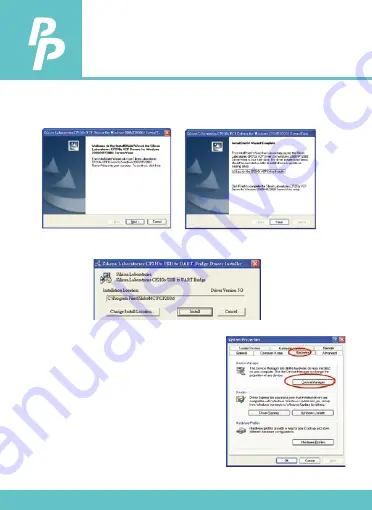
6. Select “Launch the CP210x VCP Driver Installer” option, and then
click Finish. (see Fig.2)
7. Click Install.
8. After finish installing USB-120 connector
driver, it will install SE376 software
automatically. it will copy SE376.exe (
executable file ) and help file to your hard
disk ( default is c:\program files\SE376.
9. After finish installation, plug USB-120
connector to PC usb port, execute.
10. “start”
→
”My Computer”, then choose
“View System Information” on the left top
of the window, the window below will
show up.
(Fig.1)
(Fig.2)
10. COMMUNICATION WITH A PC
P.16











































