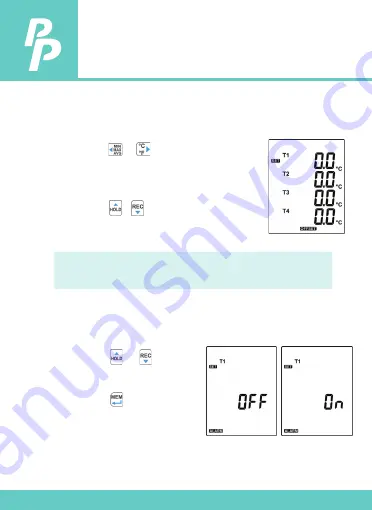
7. OPERATING INSTRUCTIONS
P.13
7.3.3 Set offset to compensate for probe errors:
1.
Press the or button to select
thermocouple channel. (see Fig.10)
Setting thermocouple channel blinks on
the LCD screen.
2.
Press the / button to increase/
decrease value.
Note:
The offset to compensate for probe errors range: ±5°C or ±9°F.
The user can adjust the readings of thermometer to compensate
for the errors against a specific thermocouple.
Fig.10
7.3.4 Set alarm point (only for channel T1):
1.
Press the or button to
turn on or off.
2.
When setting on mode,
press the button to set Hi
and Lo limit. (see Fig.13)
Want to set window. (see Fig.11 or Fig.12)
Fig.11
Fig.12










































