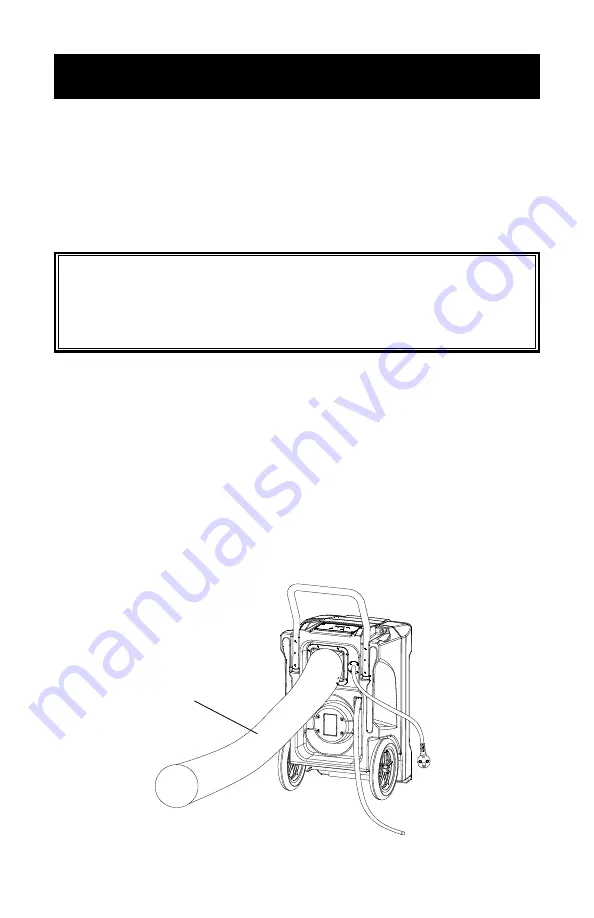
-8-
General Use:
Press the ON/OFF key to turn the unit on. It will begin working
automatically.
After use, press ON/OFF key to turn the unit off. Water pump will turn
on automatically for 40 seconds to drain the remaining water in the unit,
then turn off automatically.
Key Lock Function
If the keys of “T” and “P” are pressed for 2 seconds simultaneously, the
defrost light will continue to illuminate at the speed of 50 Hz and all of
the keys on the control panel will lock. The control panel can then be
unlocked by pressing the “T” and “P” keys together again for 2 seconds.
Vent Hose Function
To speed up drying in very damp place, use a plastic pipe (vent hose)
with a diameter larger than 6.7 inches. Attach the vent hose to the
exhaust ring (see below) to expedite drying by directing the heat
(exhaust) toward the wet area..
OPERATING INSTRUCTIONS
Vent Hose
(not included)
ATTENTION:
• DO NOT switch the power OFF by disconnecting at the main
socket outlet.
• To avoid water spillage, DO NOT move the dehumidifier for at least
3 minutes after turning the power OFF.
Summary of Contents for Damp2Dry 2PACD200
Page 2: ......


































