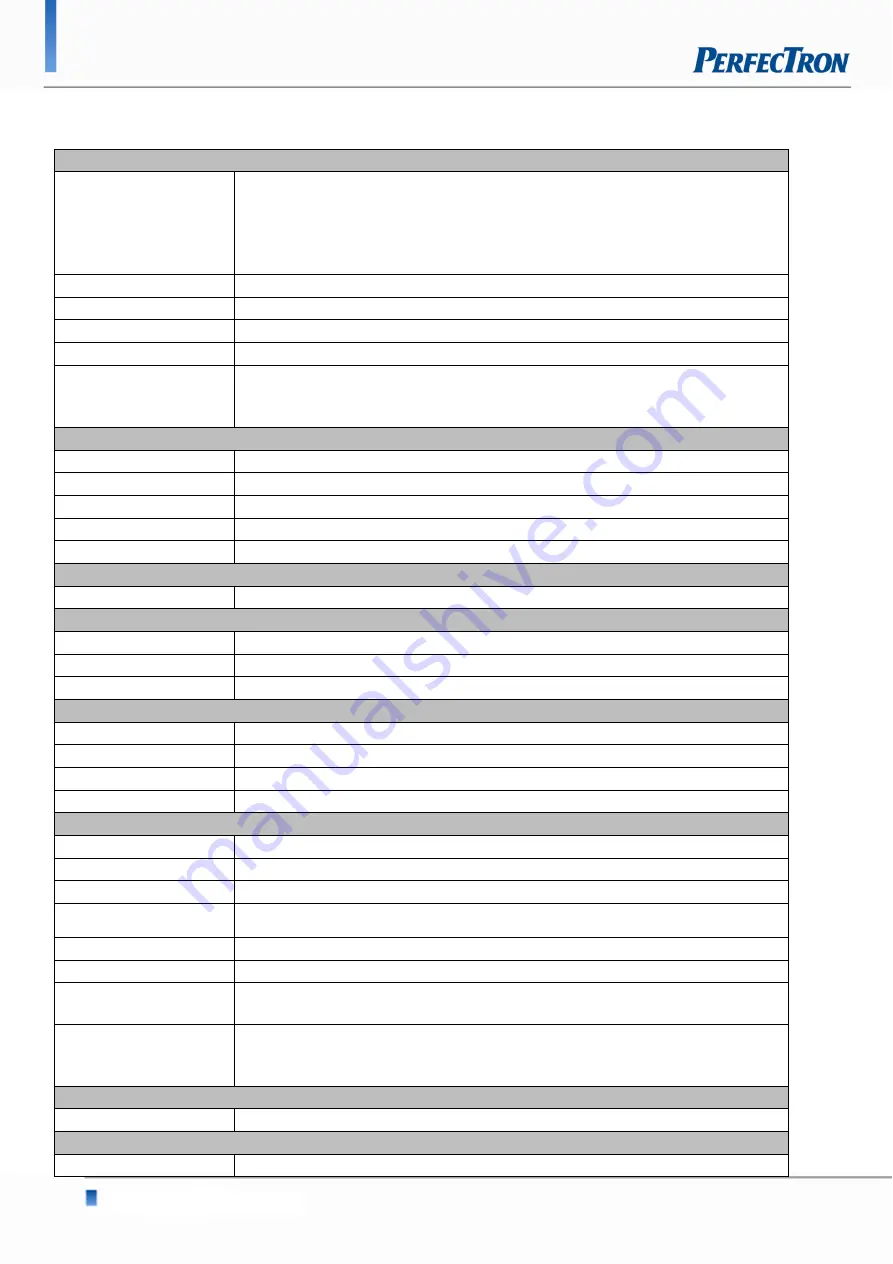
OXY5363A 3.5" SBC
User’s
Manual V1.0
6
1.2
Key Features
Processor & System
CPU Type
11th Gen Intel® Tiger Lake-UP3 :
I7-1185G7E (Dual Core, 12MB Cache, up to 4.40 GHz)
I5-1145G7E (Dual Core, 8MB Cache, up to 4.10 GHz)
i3-1115G4E (Dual Core, 6MB Cache, up to 3.90 GHz)
Celeron 6305E (Dual Core, 4MB Cache, up to 1.80 GHz)
Memory Type
DDR4 3200 MHz / 1 x 260-pin SO-DIMM / Max. 32GB (Non-ECC)
BIOS
AMI® UEFI BIOS
I/O CHIPSET
Nuvoton NCT6126D(eSPI)
Watchdog
1-255 sec.
Expansion Slot
M.2 3042 / 3052 / 2242 / 2260 / 2280 B key (USB2.0, SATAIII,
*PCIex1)
Wireless : M.2 2230 E key (PCIe, USB)
Display
Chipset
Intel® Iris Xe Graphics
DisplayPort
Up to 4K (4096 x 2160) @60 Hz
LVDS
Up to 1920 x 1200 @60 Hz
HDMI
Up to 4K (3840 x 2160) @30 Hz
eDP (Option)
Up to 5120 x 3200 @60 Hz
Audio
Codec
Realtek® ALC256
Ethernet
Chipset
Intel® I219-LM Giga LAN / Intel® I225-LM 2.5GbE LAN
WOL
Yes
Boot from LAN
Yes for PXE
Rear I/O
DisplayPort
1 x DisplayPort 1.2
HDMI
1 x HDMI 1.4
Ethernet
2 x RJ45
USB
4 x USB 3.1 Gen 2
Internal I/O
SATA
1 x SATAIII (6 Gb/s)
USB
2 x USB 2.0
DisplayPort
1 x LVDS (*Optional eDP SKU available) / 1 x Backlight Connector
Audio
1 x Stereo Speaker Header
SERIAL PORT
3 x RS232 / 1 x RS232 / 422 / 485
FAN
1 x 4-pin CPU Fan Header
POWER
1 x AT / ATX Mode Select Jumper / 1 x 8~24V 4-pin Power
Connector
OTHERS
1 x CMOS Jumper / 1 x Chassis Front Panel Header (2 x 5-pin) / 1 x
Front Audio Header (Mic-in & Line-out) / 1 x panel power select
header / 1 x backlight power select header, / 1 x Buzzer
POWER REQUIREMENT
POWER INPUT
8~24V Wide Range DC Input w/ 4-pin Power Header (Pitch: 2.5mm)
Mechanical and Environment
Form Factor
3.5" SBC
Summary of Contents for OXY5363A
Page 1: ...Version 1 0 OXY5363A 3 5 SBC with Intel Tiger Lake UP3 SoC www perfectron com ...
Page 11: ...OXY5363A3 5 SBCUser s Manual V1 0 www perfectron com 10 2 2 Jumper Setting ...
Page 12: ...OXY5363A3 5 SBCUser s Manual V1 0 www perfectron com 11 2 3 Internal Connector Pin Definition ...
Page 13: ...OXY5363A3 5 SBCUser s Manual V1 0 www perfectron com 12 ...
Page 14: ...OXY5363A3 5 SBCUser s Manual V1 0 www perfectron com 13 ...
Page 15: ...OXY5363A3 5 SBCUser s Manual V1 0 www perfectron com 14 ...
Page 16: ...OXY5363A3 5 SBCUser s Manual V1 0 www perfectron com 15 2 4 External Connector Pin Definition ...
Page 18: ...OXY5363A3 5 SBCUser s Manual V1 0 www perfectron com 17 ...
Page 19: ...OXY5363A3 5 SBCUser s Manual V1 0 www perfectron com 18 ...
Page 20: ...OXY5363A3 5 SBCUser s Manual V1 0 www perfectron com 19 ...
Page 21: ...OXY5363A3 5 SBCUser s Manual V1 0 www perfectron com 20 3 2 Advanced Page ...
Page 22: ...OXY5363A3 5 SBCUser s Manual V1 0 www perfectron com 21 3 2 1 Onboard Device ...
Page 23: ...OXY5363A3 5 SBCUser s Manual V1 0 www perfectron com 22 ...
Page 24: ...OXY5363A3 5 SBCUser s Manual V1 0 www perfectron com 23 ...
Page 25: ...OXY5363A3 5 SBCUser s Manual V1 0 www perfectron com 24 ...
Page 26: ...OXY5363A3 5 SBCUser s Manual V1 0 www perfectron com 25 3 2 2 CPU Configuration ...
Page 27: ...OXY5363A3 5 SBCUser s Manual V1 0 www perfectron com 26 ...
Page 28: ...OXY5363A3 5 SBCUser s Manual V1 0 www perfectron com 27 3 2 3 Trusted Computing ...
Page 29: ...OXY5363A3 5 SBCUser s Manual V1 0 www perfectron com 28 3 2 4 NCT6126D Super IO Configuration ...
Page 30: ...OXY5363A3 5 SBCUser s Manual V1 0 www perfectron com 29 3 2 5 Serial Port 1 Configuration ...
Page 31: ...OXY5363A3 5 SBCUser s Manual V1 0 www perfectron com 30 3 2 6 Serial Port 2 Configuration ...
Page 32: ...OXY5363A3 5 SBCUser s Manual V1 0 www perfectron com 31 3 2 7 Serial Port 3 Configuration ...
Page 33: ...OXY5363A3 5 SBCUser s Manual V1 0 www perfectron com 32 3 2 8 Serial Port 4 Configuration ...
Page 34: ...OXY5363A3 5 SBCUser s Manual V1 0 www perfectron com 33 3 2 9 Hardware Monitor ...
Page 35: ...OXY5363A3 5 SBCUser s Manual V1 0 www perfectron com 34 3 2 10 RTC Wake Settings ...
Page 36: ...OXY5363A3 5 SBCUser s Manual V1 0 www perfectron com 35 3 2 11 Network Stack Configuration ...
Page 37: ...OXY5363A3 5 SBCUser s Manual V1 0 www perfectron com 36 3 2 12 NVMe Configuration ...
Page 38: ...OXY5363A3 5 SBCUser s Manual V1 0 www perfectron com 37 3 3 Evnet logs ...
Page 39: ...OXY5363A3 5 SBCUser s Manual V1 0 www perfectron com 38 3 3 1 Enabling Disabling Options ...
Page 40: ...OXY5363A3 5 SBCUser s Manual V1 0 www perfectron com 39 3 3 2 View Smbios Event log ...
Page 41: ...OXY5363A3 5 SBCUser s Manual V1 0 www perfectron com 40 3 4 Security Page ...
Page 42: ...OXY5363A3 5 SBCUser s Manual V1 0 www perfectron com 41 3 4 1 HDD Security ...
Page 43: ...OXY5363A3 5 SBCUser s Manual V1 0 www perfectron com 42 3 4 2 Secure Boot ...
Page 44: ...OXY5363A3 5 SBCUser s Manual V1 0 www perfectron com 43 ...
Page 46: ...OXY5363A3 5 SBCUser s Manual V1 0 www perfectron com 45 ...
Page 47: ...OXY5363A3 5 SBCUser s Manual V1 0 www perfectron com 46 ...
Page 48: ...OXY5363A3 5 SBCUser s Manual V1 0 www perfectron com 47 ...
Page 49: ...OXY5363A3 5 SBCUser s Manual V1 0 www perfectron com 48 3 4 4 BIOS Update ...
Page 50: ...OXY5363A3 5 SBCUser s Manual V1 0 www perfectron com 49 3 5 Boot Page ...
Page 51: ...OXY5363A3 5 SBCUser s Manual V1 0 www perfectron com 50 ...
Page 52: ...OXY5363A3 5 SBCUser s Manual V1 0 www perfectron com 51 ...
Page 53: ...OXY5363A3 5 SBCUser s Manual V1 0 www perfectron com 52 ...
Page 55: ...OXY5363A3 5 SBCUser s Manual V1 0 www perfectron com 54 3 6 Save Exit Page ...








































