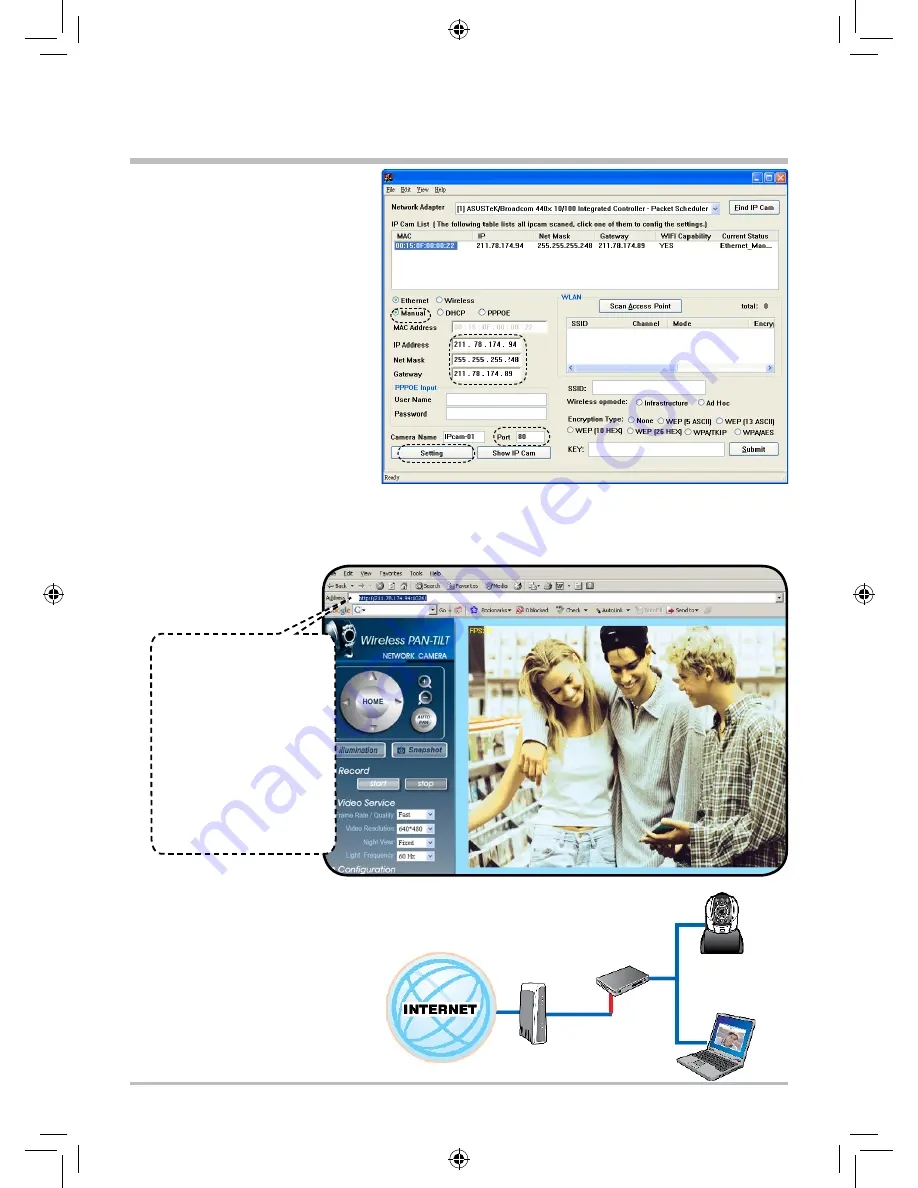
8
Step 4.
Default connection mode selection is
Manual, i.e. STATIC.
Step 5.
Type in Fixed IP.
IP Address : 211.78.174.94
Net Mask: 255.255.255.248
GateWay : 211.78.174.89
Step 6.
HTTP Port:Http communication port.
The default setting is 80.
(If you have multiple IP-CAMs
installed in the same network, you
have to divide them with different
Port numbers, e.g, 1025
、
1026
、
1039…..)
Step 7.
After finishing the settings, click
Setting to send. The network settings
for this IP-CAM are renewed.
4.
5.
6.
7.
Figure 3
Example:
1. Set up the IP CAM with
fixed IP address.
2. Turn on your computer
and open IE browser.
Type 211.78.174.94:(
1025
、
1026
、
1039....)
in the Address line.
Now you can access
into the monitoring
screen of network.
2.4-2 DHCP - IP Address Setting:
- Use RJ-45 Ethernet cable (red) to connect ADSL
host and switching hub. Then use RJ-45
Ethernet cable (blue) to connect PC and IP CAM
(as shown below).
ADSL/
CABLE MODEM
LAN HUB
IP CAM
NOTEBOOK











































