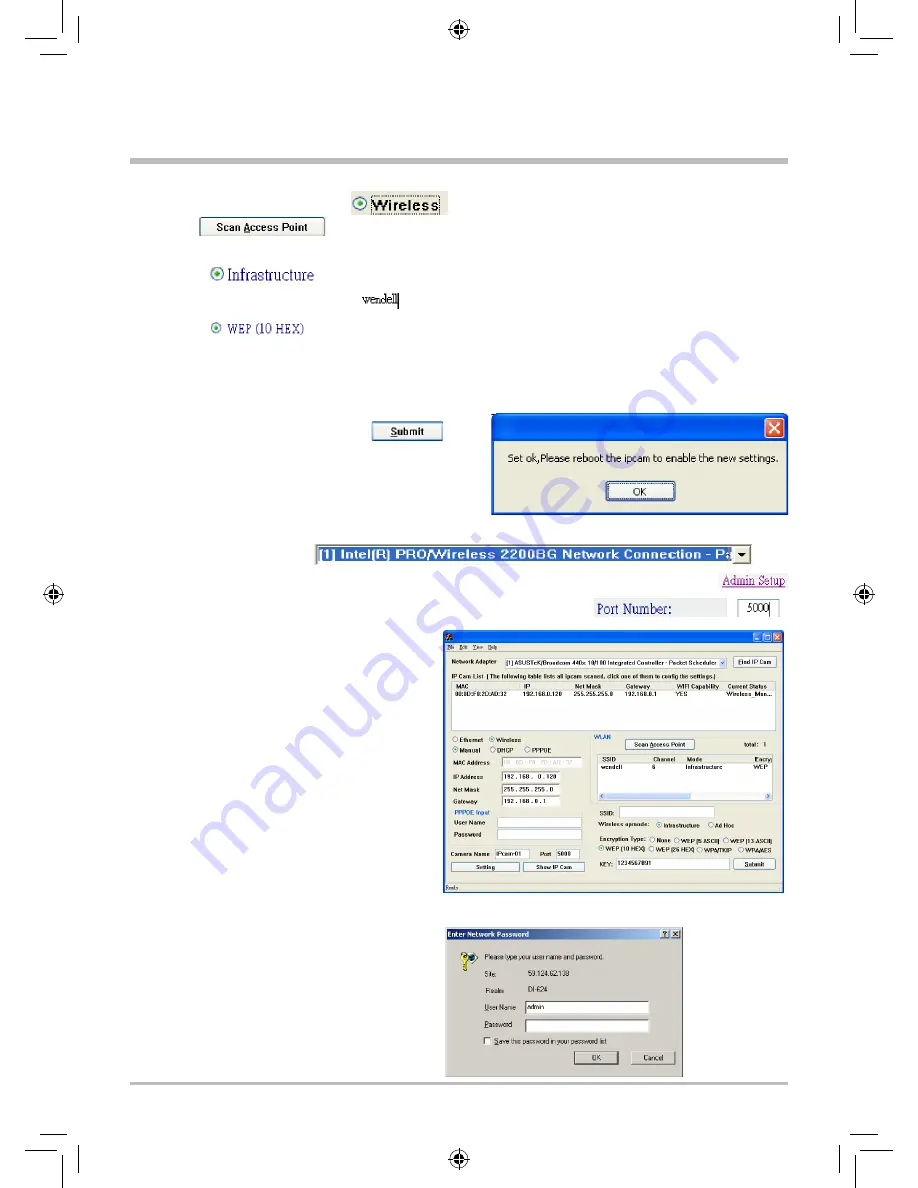
22
8. Power on the IP Cam again without connecting the network cable. Use IPCamFinder search
application and select
for Network Adapter. You will find IP address (e.g. 192.168.0.120). You can also click
to access IP CAM web page to modify http port(1025~35534) in
(refer to Figure 1).
Step 2 :
7. After fill in previous data, click
and following dialog box appears. Please click
OK.
Step 1 :
1. Set the connection mode to.
2. Click with left mouse button and all the wireless signals appear in the
WLAN search column.
3. Select for Wireless opmode.
4. Fill in wireless AP name for SSID (name configured for user wireless router).
5. Select for Encryption Type (connection coding method configured for user
wireless router).
6. Type 1234567891 in KEY column (connection password configured for user wireless router).
Figure 1
(4) Login as admin into ADSL router setting
screen (refer to Figure 2 according to
your router).
Figure 2
















































