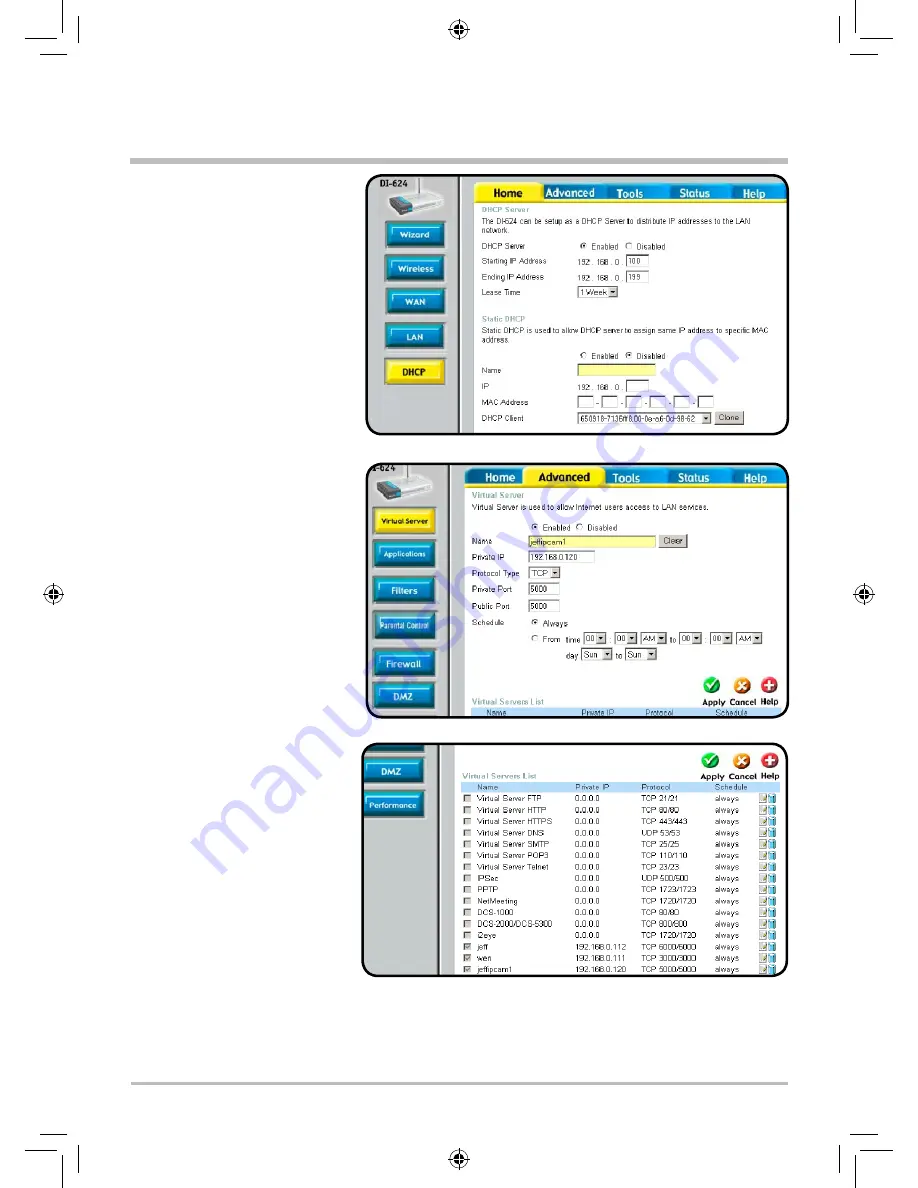
2
(5) Enable the DHCP function
for IP Sharing (refer to
Figure 3, available IP
address range is 192.168.0
.100~192.168.0.199).
(6) Access to Virtual Server
Page setting web page.
Follow Step (1) to use
IPCamFinder search
application to add and
enable the already set
static IP address (refer to
Figure 4.1).
(7) After addition, a
jeffipcam1 displays in the
virtual server list (refer to
Figure 4.2).
(8) Restart PC and IP Sharing. To connect to the IP Cam from WAN after start, access to router
status page\WAN\ and you will find IP address http://59.104.28.251. Please type in (http://59.1
04.28.251:5000) to connect to IP Cam.
Figure 3
Figure 4.1
Figure 4.2
















































