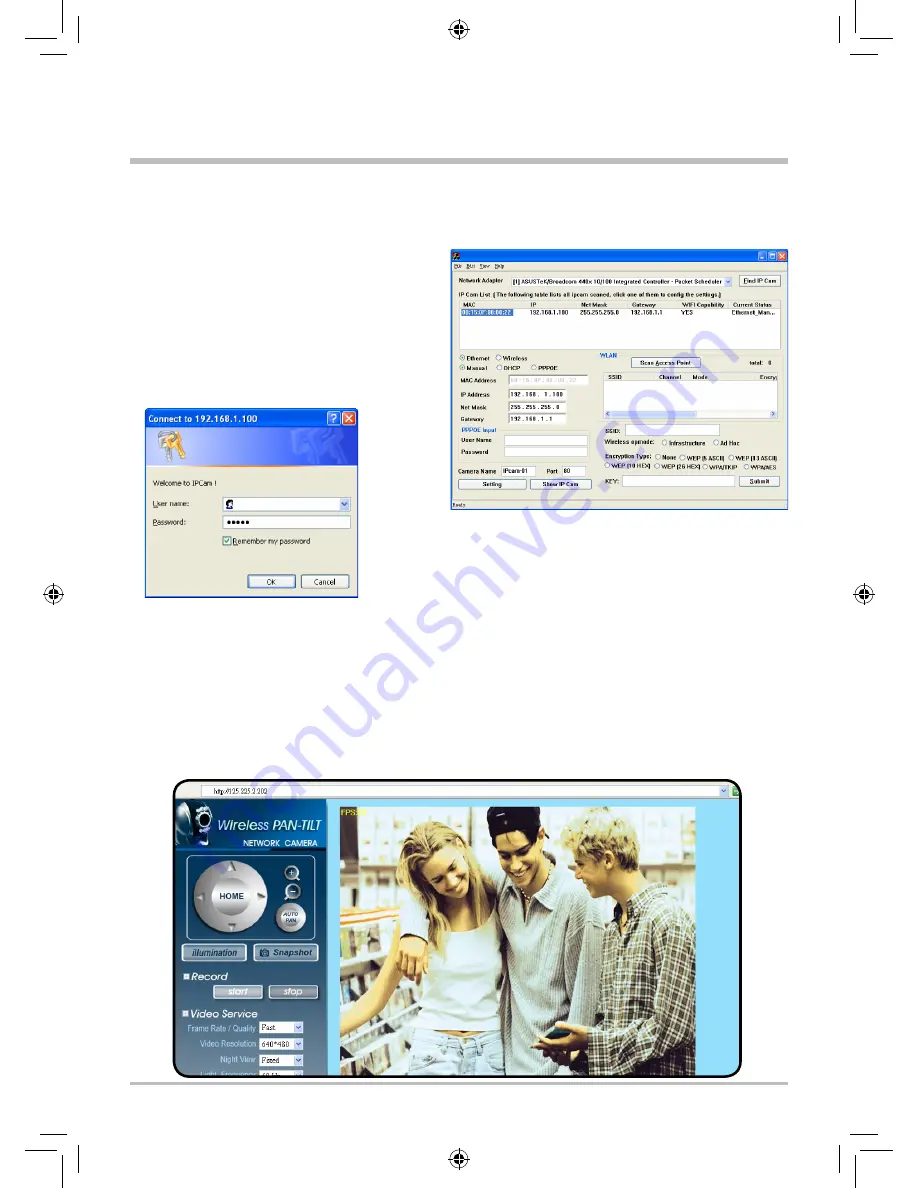
2
GETTING STARTED
3.1 SYSTEM LOGIN
System login is to identify user as legal user to enter the system and execute functions provided by
the system. After successfully login, you can start the operations for network monitoring and set
up. The steps are as follows:
Step 1.
Start the Login screen, referring to
following figure:
The method is: Use IPCamFinder and select
Find IP Cam and find IP CAM in the list,
then click Show IP Cam.
Step 2.
The system will show the Login screen on IE, shown as left
figure:
Step 3.
Input Username(U) and Password(P).
Step 4.
Default Username(U) is admin and default Password(P) is password.
Step 5.
Click OK and pass the verification, you can start viewing the network monitoring screen, as
shown in the following figure:
Step 6.
If input data is incorrect, click Cancel and re-enter.
admin
















































