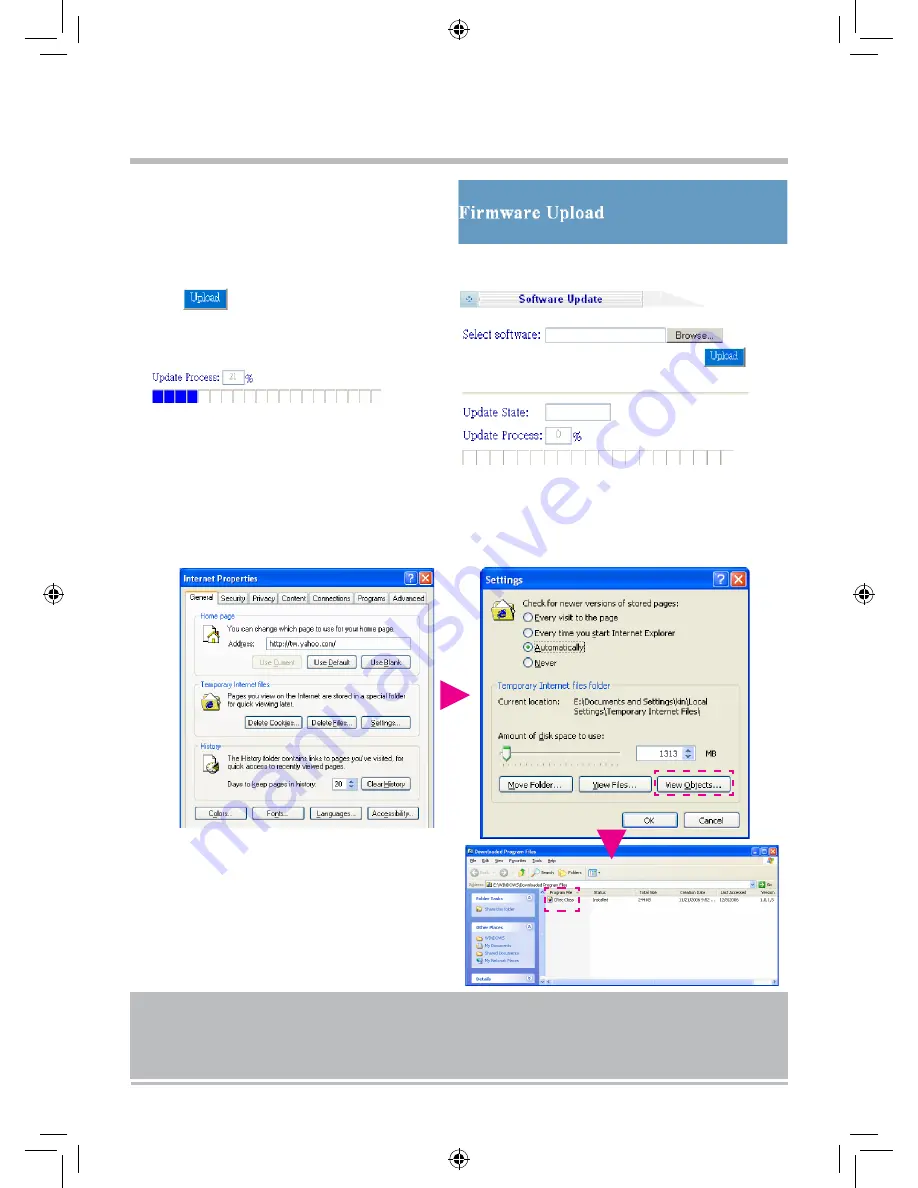
Step 2.
Click Browse... to select the uploading
update file.
Step 3.
Click after confirmation to complete
setup.
Step 4.
The system uploads the file immediately.
Step 5.
After completing update, please close the Internet Explorer window and delete the CamImage
Class component in the path below:
My Computer\Control Panel\Internet Option\Setup\View Objects\CamImage Class
Step 6.
Re-login into IP Cam by inputting Username
and password.
Step 7.
Check the Current Version for successful
update.
Note:
After Step 4., please do not operate IPCAM and power off it. This will damage it and need to be sent back
to factory for repair.
※
Strongly recommended: Please use the connect method in section 2.2 to open browser and access to
network monitoring screen for update action (UPDATE failure due to bad network stability
will damage
the product and need to be sent back to factory for repair.).














































