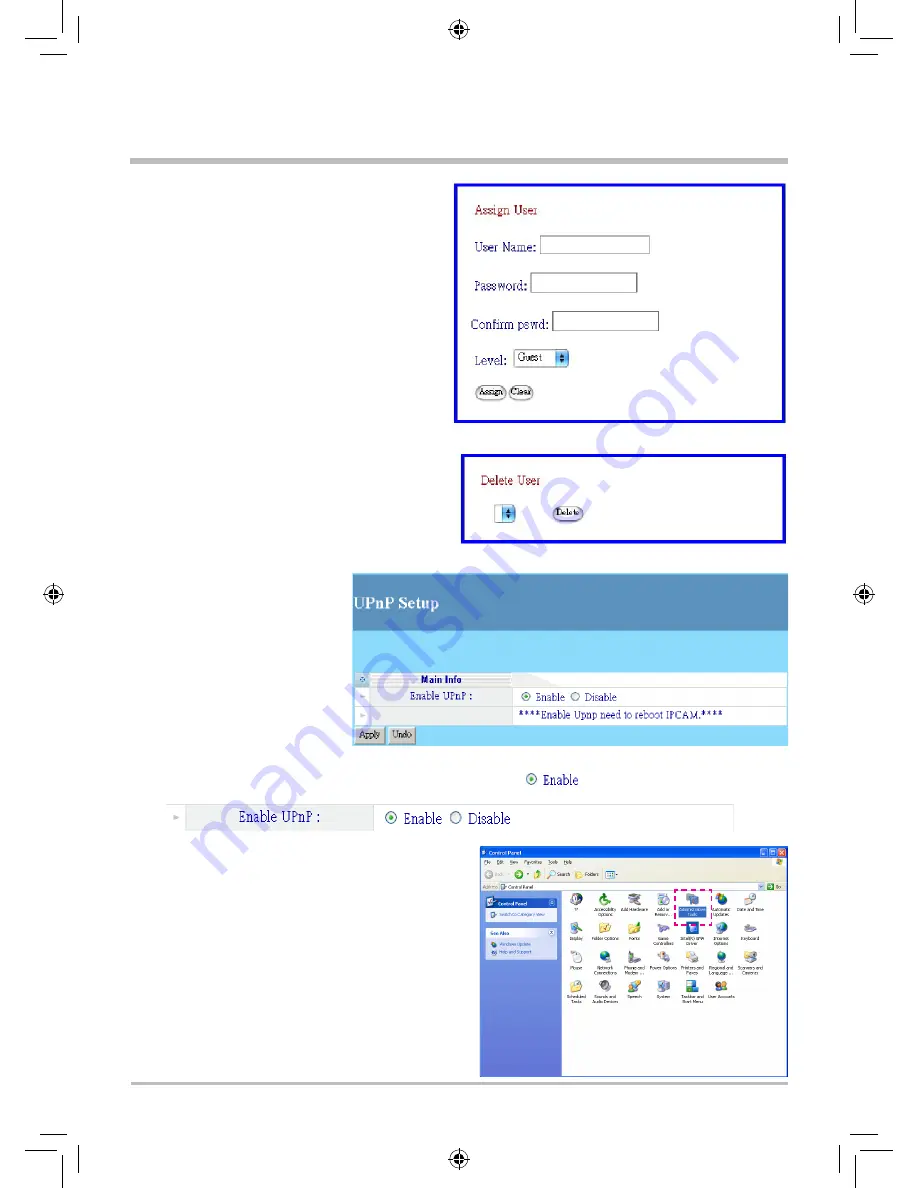
2.
Assign User:
Add a new user and input a
password and setup level (Guest / User /
Admin).
User Name:
Input username. Maximum
input length is 12 characters (standard
ASC II English letter or number) and
different user must have different
username.
User Password:
Input user password for
relative username. Maximum password
length is 8 characters (standard ASC II
English letter or number). Please enter the
password once more in the Confirm pswd
column to re-confirm its correctness.
Level:
There are three different user levels,
Guest/User/Admin.
3. Delete User:
Select the user number to
be deleted and click Delete button to
delete the user's data.
4. Reload:
Reload all the users' data.
5.13 UPNP
Figure 30.
IP Camera setup - Network Plug and
Play switch
1. Enable UPnP:
Enable / Disable: Enable/disable the UPnP function. UPnP means network plug
and play function. To use this function, please select and click Apply and then
unplug and re-plug the power.
UPnP setup description:
1. After completing previous IP Cam setup, open
PC's Control Panel/System Administration
Tools (Figure A)/Services (Figure B)/ and
modify the contents: SSDP Discovery Service
and Universal Plug and Play Device Host to
automatic (Figure C).
Figure A










































