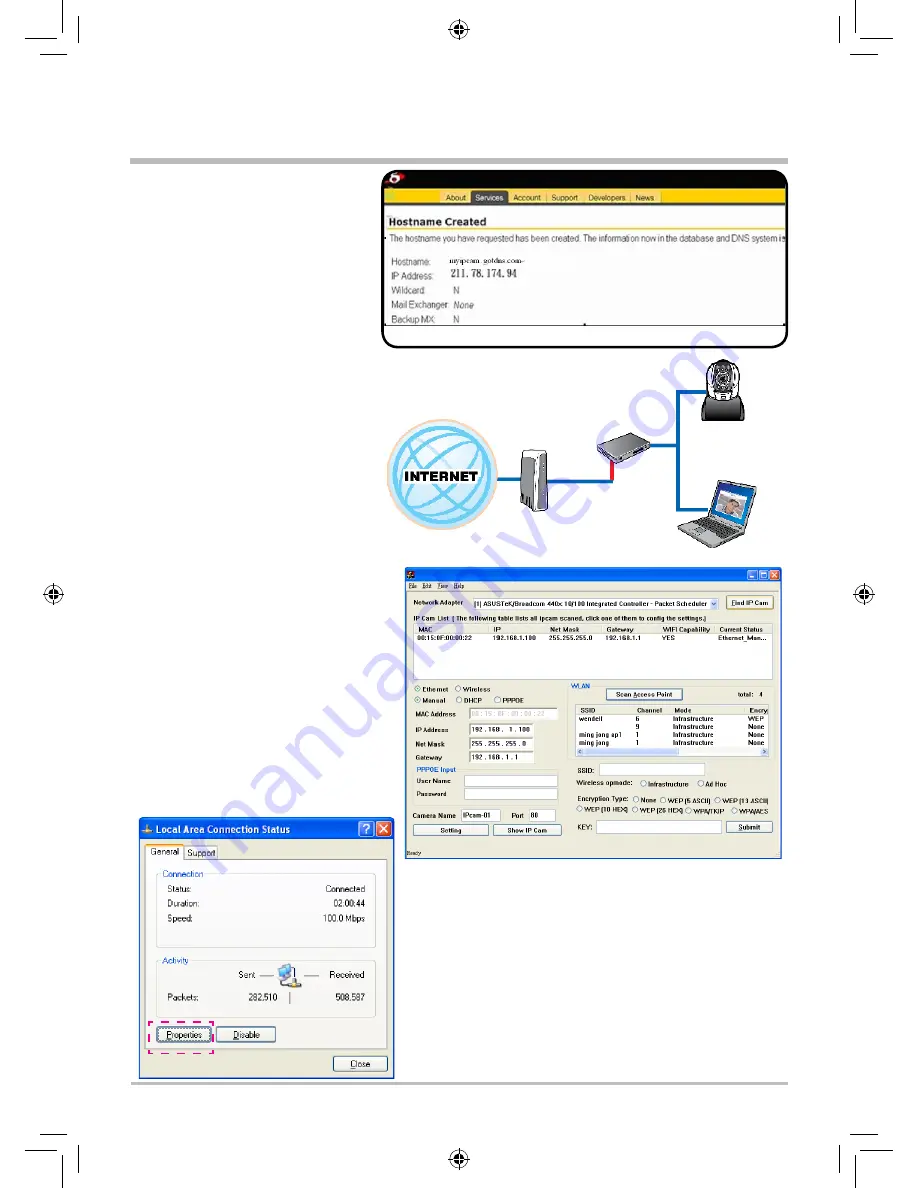
Step 10.
New Hostname is successfully
applicated, shown as below:
ADSL/
CABLE MODEM
LAN HUB
IP CAM
NOTEBOOK
B. Connect PC to IP Cam (using IPCamFinder Tool)
Step 1.
Connect IPCamFinder to HUB
according to the figure below:
Step 2.
Open and execute IPCamFinder.
Click Find IP Cam to search
IPCams in the local network.
The names of IPCams
found are listed in the list,
such as 00:15:0F:00:00:22
192.168.1.100 (factory default).
Step 3.
Open My Computer --- Control Panel --- Network and Dial-
up Connection --- Local Connection and click Properties(P).






































