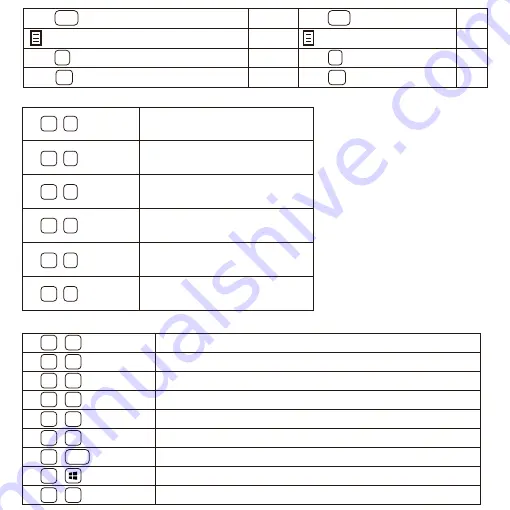
Keyboard LED function
Create a customized backlit mode
FN + F =LED 1
Press once: LED mode 1;
Press twice: LED mode 2;
Press thrice: LED mode 3
FN + G =LED 2
Press once: LED mode 4;
Press twice: LED mode 5;
Press thrice: LED mode 6
FN + H =LED 3
Press once: LED mode 7;
Press twice: LED mode 8;
Press thrice: LED mode 9
Press once: LED mode 10;
Press twice: LED mode 11;
Press thrice: LED mode 12
Press once: LED mode 13;
Press twice: LED mode 14;
Press thrice: LED mode 15
Press once: LED mode 16;
Press twice: LED mode 17;
Press thrice: LED mode 18
FN + C =LED 4
FN + V =LED 5
FN + B =LED 6
FN + X
LED color selection, total will be 8 colors
FN + A
Increase LED speed
FN + D
Decrease LED speed
FN + W
Increase LED brightness
FN + S
Decrease LED brightness
FN + Z
Change LED direction
FN + TAB
Keyboard LED ON/OFF
FN +
Windows lock ON/OFF
FN + R
Long press 10s, reset keyboard
Right Shift long press (3 seconds)
Shift
long press (3 seconds)
Right Alt long press (3 seconds)
Right Ctrl long press (3 seconds)
Application
Alt
Ctrl
←
→
↑
↓
Right Shift short press
short press
Right Alt short press
Right Ctrl short press
Summary of Contents for PX-4300
Page 6: ...3 seconds Caps Lock How to switch between Windows layout and Mac layout ...
Page 7: ......
Page 16: ...3 Macro Management 1 Click to create your own macro 1 2 3 4 5 ...
Page 19: ...4 Other Settings ...
Page 47: ...f r t r nt r r t n r r êtr r t n FRANÇAIS FR ...
Page 68: ...3 Macro Management 1 Click to create your own macro 1 2 3 4 5 ...
Page 71: ...4 Other Settings ...
Page 73: ...保証規定のご注意 Perixx 40 日本語 JA 安全にお使いいただくために ...
Page 86: ...注意事项 40 简体中文 SC 重要安全说明 ...
Page 99: ...40 重要安全提醒 注意 繁體中文 TC ...
Page 112: ... PX 4300 DC 5 0 0 25V 250mA 型號 型式 PX 4300 有線鍵盤 有線鍵盤 R3B701 ...
Page 113: ......
















































