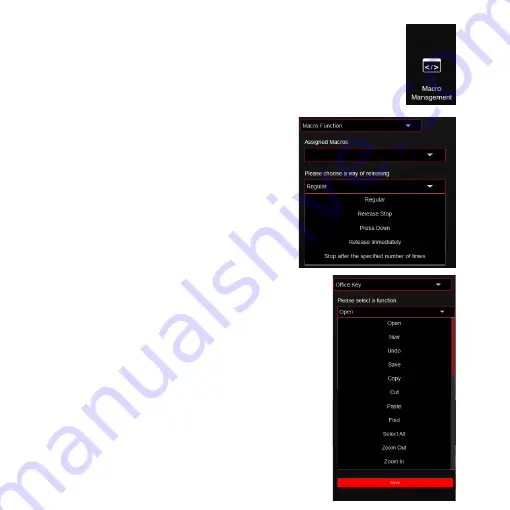
o Please choose a way of releasing
- Regular
- Release Stop
- Press Down
- Release Immediately
- Stop after the specified number
of times
• Office key
o Please select a function
- Open
- New
- Undo
- Save
- Copy
- Cut
- Paste
- Find
- Select All
- Zoom Out
- Zoom In
• Macro function: Please assign a macro on Macro Management and choose a way
of releasing.
Summary of Contents for VALUE CREATOR PX-5300
Page 2: ...444 39 140 Product Illustration Number Lock Caps Lock Scroll Lock 1 A ...
Page 3: ......
Page 13: ...3 Macro Management 1 Click to create your own macro 1 2 3 4 5 ...
Page 16: ...4 Other Settings Perixx_PX 5300 ...
Page 46: ...f r t r nt r r t n r r êtr r t n FRANÇAIS FR ...
Page 69: ...3 Macro Management 1 Click to create your own macro 1 2 3 4 5 ...
Page 72: ...4 Other Settings Perixx_PX 5300 ...
Page 74: ...保証規定のご注意 Perixx 40 日本語 JA 安全にお使いいただくために ...
Page 88: ...注意事项 40 简体中文 SC 重要安全说明 ...
Page 90: ...提高LED亮度 降低LED亮度 提高LED闪烁速度 降低LED闪烁速度 改变LED闪烁方向 选择LED颜色 更换WASD和 锁定Windows 再按一次解锁 恢复出厂设置 然后按 ...
Page 102: ...40 重要安全提醒 注意 繁體中文 TC ...
Page 116: ...R3B701 PX 5300 DC 5 0 0 25V 250mA 型號 型式 PX 5300 有線鍵盤 有線鍵盤 ...
Page 117: ......













































