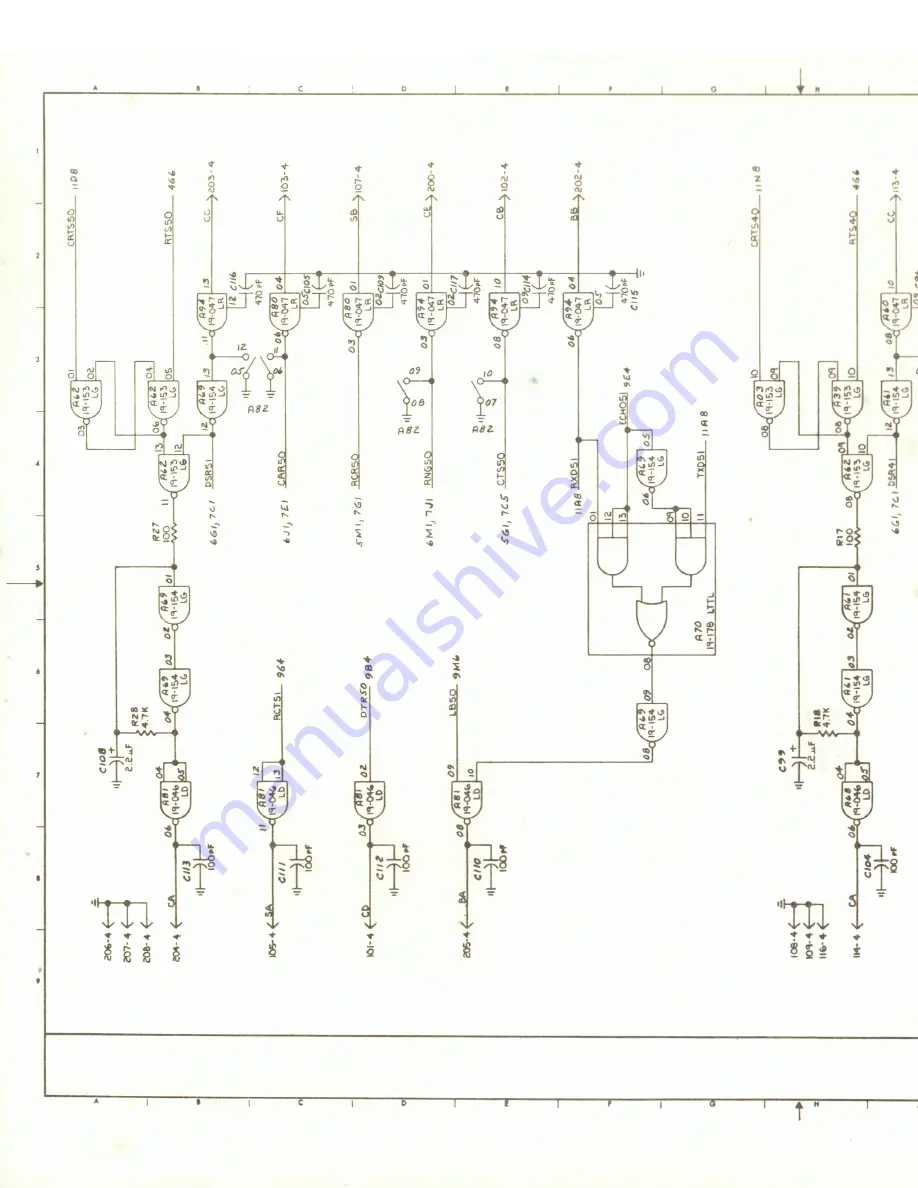Summary of Contents for M47-104
Page 3: ...UNIVERSITY OF ILLINOIS LIBRARY AT URBANA CHAMPAIGN BOOKSTACKS ...
Page 5: ......
Page 9: ......
Page 19: ......
Page 54: ......
Page 55: ......
Page 56: ......
Page 57: ......
Page 58: ......
Page 59: ......
Page 60: ......
Page 61: ......
Page 62: ......
Page 63: ......
Page 64: ......
Page 65: ......
Page 66: ......
Page 67: ......
Page 68: ......
Page 69: ......
Page 70: ......
Page 71: ......
Page 72: ......
Page 73: ......
Page 74: ......
Page 75: ......
Page 76: ......
Page 77: ......
Page 78: ......
Page 79: ......
Page 80: ......
Page 81: ......
Page 82: ......
Page 83: ......
Page 84: ......
Page 85: ......
Page 86: ......
Page 87: ......
Page 89: ......
Page 91: ...UNIVERSITY OF ILLINOIS URBANA 3 0112 105111840 ...