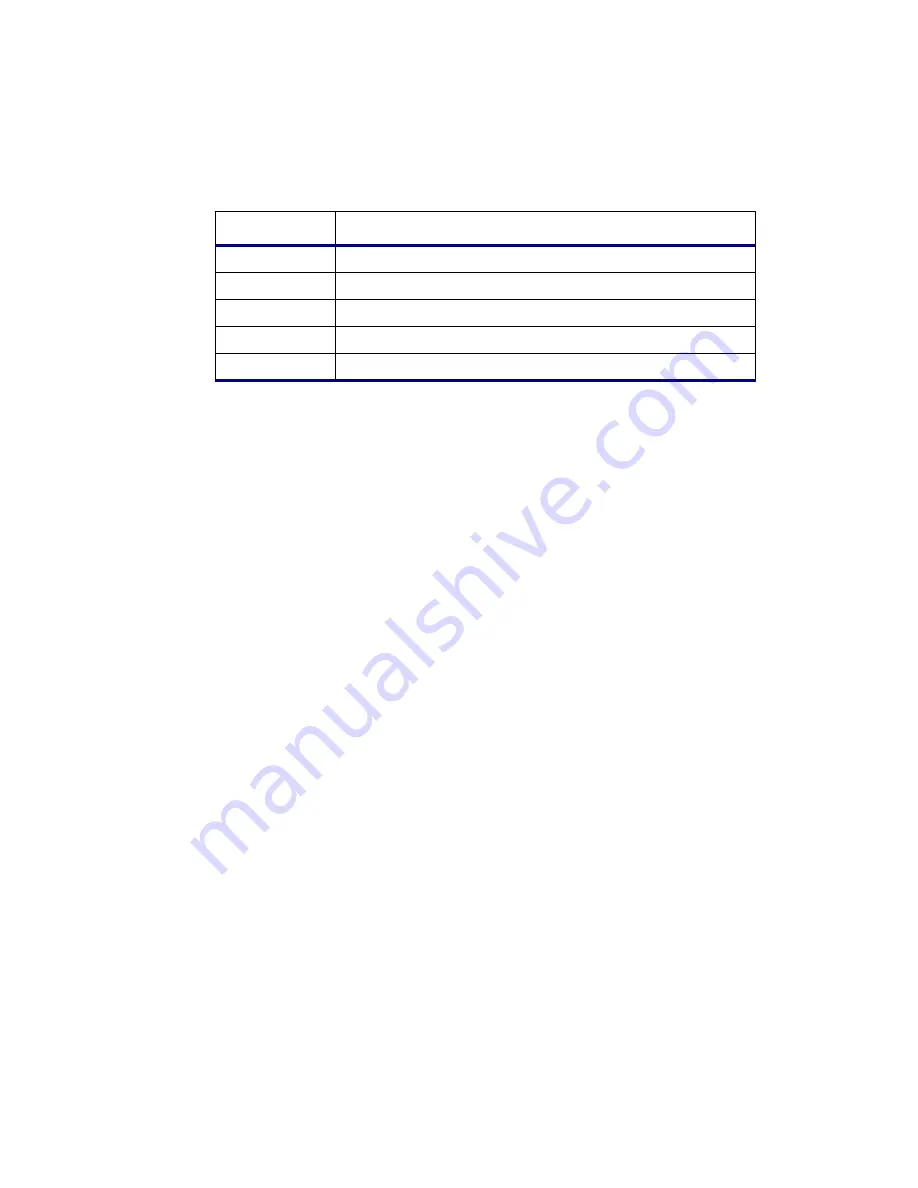
Maintenance
200
Replacing the Nebulizer/End Cap
Before
replacing the end cap:
•
Check the end cap O-ring (Part No. 09902033) for nicks or cracks. If you
need to replace the O-ring, remove the two knurled screws and the end cap
ring. When placing the end cap ring back on the end cap, install it with the
flat side against the O-ring and the molding marks (small circular
indentations) against the end cap.
•
If you have just replaced the nebulizer tips, connect the sample capillary
tubing and the nebulizer argon tubing to the nebulizer and check the spray
pattern to make sure it is even. See
Checking the Spray Pattern
on page 189.
To replace the end cap:
1. Moisten the O-ring to make replacing the end cap easier. Make sure that the two
knurled screws that hold the end cap and the ring together are loose.
2. With one hand supporting the far end of the spray chamber, push and twist the
nebulizer/end cap onto the spray chamber so that the end cap seats firmly onto
the spray chamber.
3. Alternately hand-tighten the two knurled screws until the end cap ring is pulled
snug against the end cap.
4. If you have not already done so, connect the sample capillary tubing and
nebulizer argon tubing.
4
Ferrule (Part No. 09920515)
5
Quick Disconnect-Male (Part No. N0775206)
6
Quick Disconnect-Female (Part No. N09920861)
7
Nut (Part No. 09920545)
8
Ferrule (Part No. 09920515)
Item
Description
Summary of Contents for OPTIMA 8000
Page 1: ...OPTIMA 8000 Customer Hardware and Service Guide ICP OPTICAL EMISSION Return to Document Menu...
Page 2: ......
Page 3: ...Optima 8000 Customer Hardware and Service Manual...
Page 12: ...Contents 10...
Page 18: ...16 Indicates the ON position of the main power switch Indicates alternating current...
Page 24: ...22 Figure C Location of warning labels in the sample compartment 1 2...
Page 28: ...26...
Page 29: ...Safety Practices 1...
Page 49: ...Preparing Your Laboratory 2...
Page 61: ...Preparing Your Laboratory 60...
Page 62: ...System Description 3...
Page 89: ...Installation 4...
Page 136: ...Maintenance 5...
Page 241: ...Troubleshooting 6...
Page 264: ...Error Messages 7...
Page 284: ......
















































