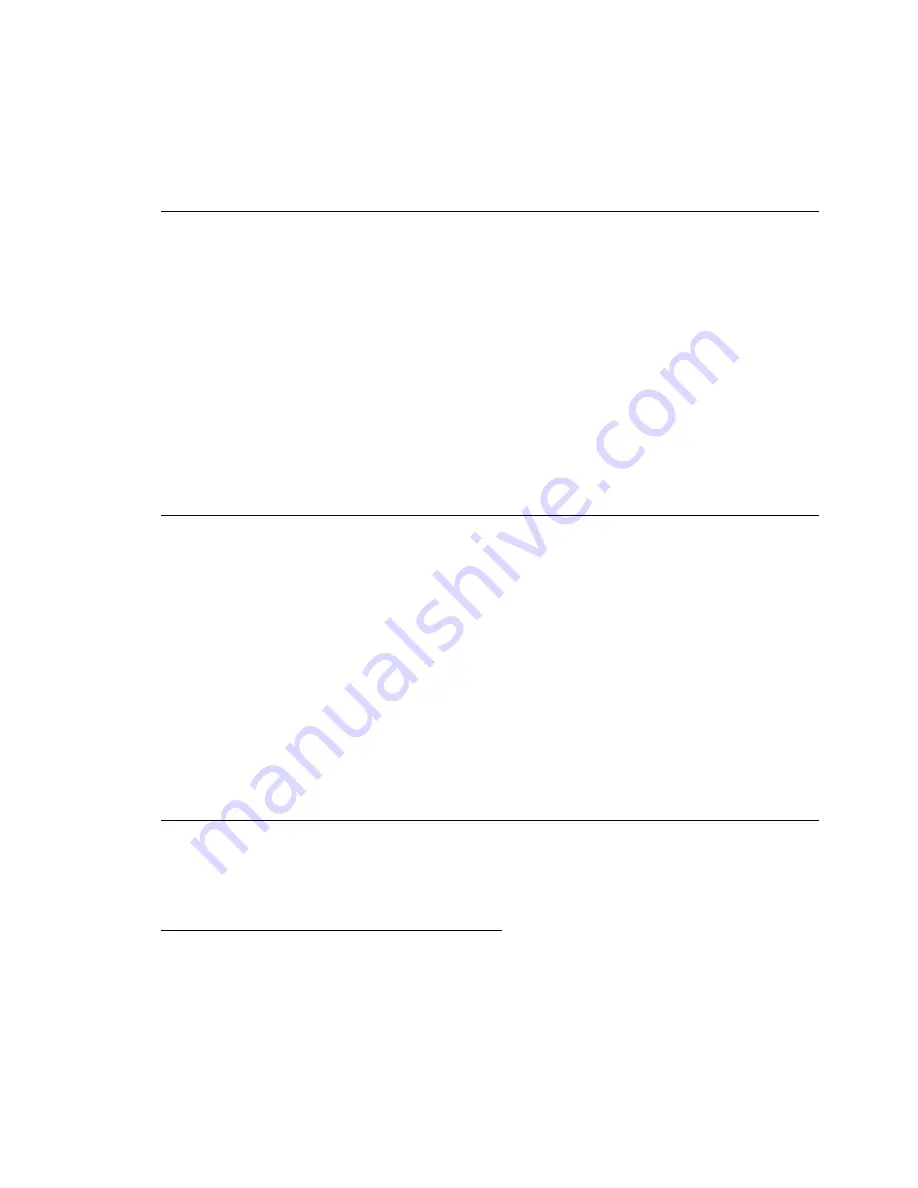
Error Messages
270
04
Failed to
ignite after
all attempts
Instrument failed
ignition sequence.
Ignition failure may be caused by incorrect
argon flows, air leaks, weak/no ignition
spark, cracked or damaged glass torch, or no
RF power.
Verify that the Ignitor spring finger is making
connection with the torch contact.
Check that the Ignitor wire has not broken or
shorted to ground. Check the condition of the
torch glassware for cracks or signs of
sputtering metal onto the glass around the
plasma induction pl ates. Check the proper
flows of argon in the plasma and auxiliary
lines; excessive argon pressure can “blow” a
plasma out. Check the torch, torch mount
assembly and argon fittings for air leaks.
05
Ids 1 out of
level 2
window
The drain to source
current across the
power FET transistor
1 is out of the level 2
Tolerance window.
Observe the plasma discharge during ignition
through the viewing window; if the plasma
forms properly but extinguishes right away,
check the argon flows, torch condition, and
test for air leaks. It may be possible to see the
plasma being blown out of the torch, or that it
is unstable during ignition in which case the
cause is probably pneumatic related. If the
plasma appears stable during the ignition, but
still extinguishes, it is possible that the one of
the RF transistors has been damaged and is
therefore drawing a different current than
normal. In this case, the RF Oscillator
Assembly must be replaced. Contact
PerkinElmer Service.
06
Ids 2 out of
level 2
window
The drain to source
current across the
power FET transistor
2 is out of the level 2
Tolerance window.
Contact PerkinElmer Service.
Summary of Contents for OPTIMA 8000
Page 1: ...OPTIMA 8000 Customer Hardware and Service Guide ICP OPTICAL EMISSION Return to Document Menu...
Page 2: ......
Page 3: ...Optima 8000 Customer Hardware and Service Manual...
Page 12: ...Contents 10...
Page 18: ...16 Indicates the ON position of the main power switch Indicates alternating current...
Page 24: ...22 Figure C Location of warning labels in the sample compartment 1 2...
Page 28: ...26...
Page 29: ...Safety Practices 1...
Page 49: ...Preparing Your Laboratory 2...
Page 61: ...Preparing Your Laboratory 60...
Page 62: ...System Description 3...
Page 89: ...Installation 4...
Page 136: ...Maintenance 5...
Page 241: ...Troubleshooting 6...
Page 264: ...Error Messages 7...
Page 284: ......
















































