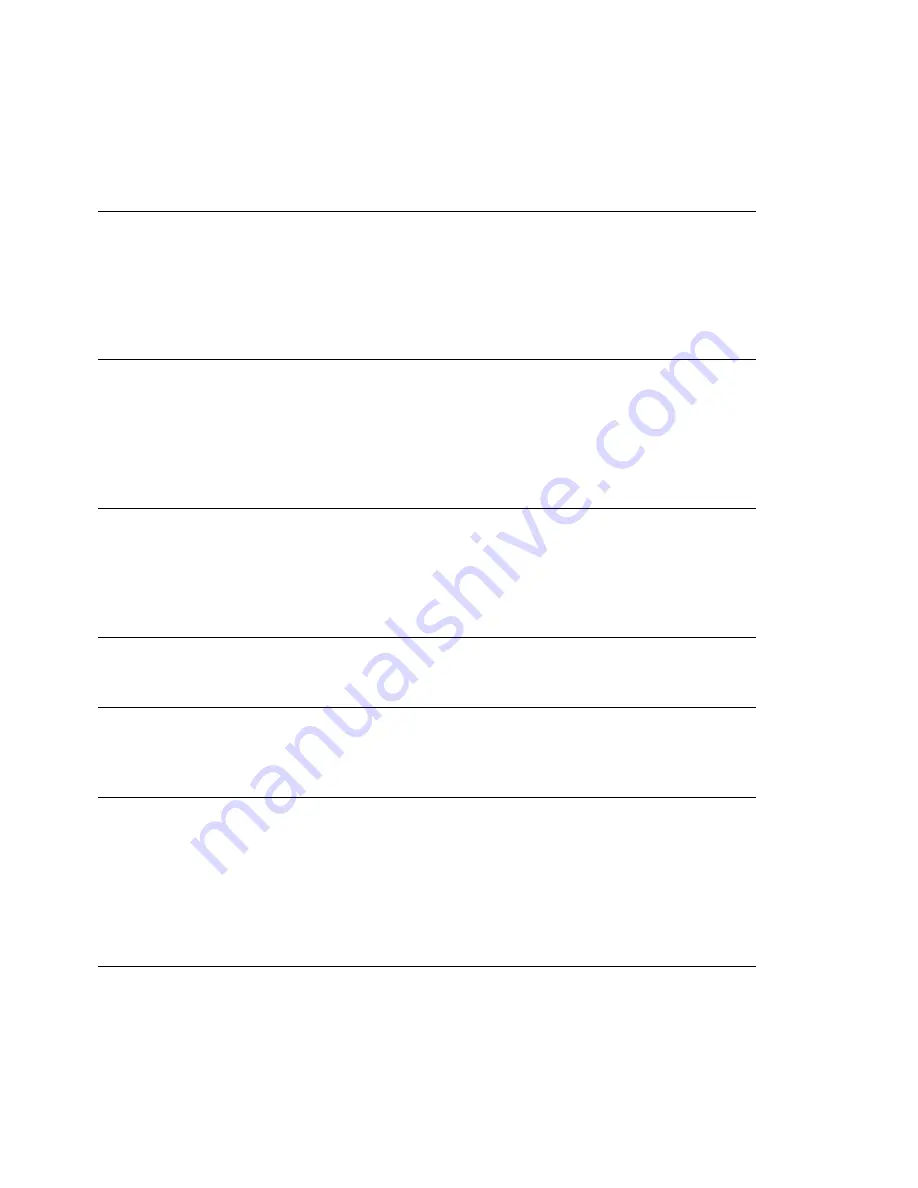
Error Messages
273
20
Water not
flowing
Water shut off.
Check the water flow.
Verify that the water pressure is adequate,
and the water level in the chiller is filled.
Check the water lines for obstructions,
especially the tubing inserts at the Swagelok
fittings. If this does not correct the problem,
contact PerkinElmer Service.
21
Shear gas
not flowing
Shear gas is not
flowing.
Check the shear gas flow.
If this does not correct the problem, contact
PerkinElmer Service.
Caution:
Running the plasma without shear
gas actually flowing for more than a few
seconds may cause damage to the purge
glass.
22
Failed to
maintain
Neb flow
The instrument has
failed to maintain or
attain the nebulizer
flow.
Verify that the NEB Quick-Disconnect fitting
is correctly mated. Examine the nebulizer
tips for blockage. Check the argon lines from
Pneumatics board for crimping. If this does
not correct the problem, contact PerkinElmer
Service.
23
Failed to
maintain
AUX flow
The instrument has
failed to maintain or
attain the AUX flow.
Check the argon lines for crimping. If this
does not correct the problem, contact
PerkinElmer Service.
24
Failed to
maintain
Plasma
flow
The instrument has
failed to maintain or
attain the plasma
flow.
Check the argon lines for crimping. If this
does not correct the problem, contact
PerkinElmer Service.
25
Heatsink
temperature
out of
limits
A temperature
problem with the
cooling water is
detected. The RF
generator will be shut
down when the
temperature is out of
limits.
Verify that the water chiller temperature is set
correctly. Verify that the chiller is holding
that temperature. Check the water lines (and
water filter if installed). If this does not
correct the problem, contact PerkinElmer
Service.
Summary of Contents for OPTIMA 8000
Page 1: ...OPTIMA 8000 Customer Hardware and Service Guide ICP OPTICAL EMISSION Return to Document Menu...
Page 2: ......
Page 3: ...Optima 8000 Customer Hardware and Service Manual...
Page 12: ...Contents 10...
Page 18: ...16 Indicates the ON position of the main power switch Indicates alternating current...
Page 24: ...22 Figure C Location of warning labels in the sample compartment 1 2...
Page 28: ...26...
Page 29: ...Safety Practices 1...
Page 49: ...Preparing Your Laboratory 2...
Page 61: ...Preparing Your Laboratory 60...
Page 62: ...System Description 3...
Page 89: ...Installation 4...
Page 136: ...Maintenance 5...
Page 241: ...Troubleshooting 6...
Page 264: ...Error Messages 7...
Page 284: ......
















































