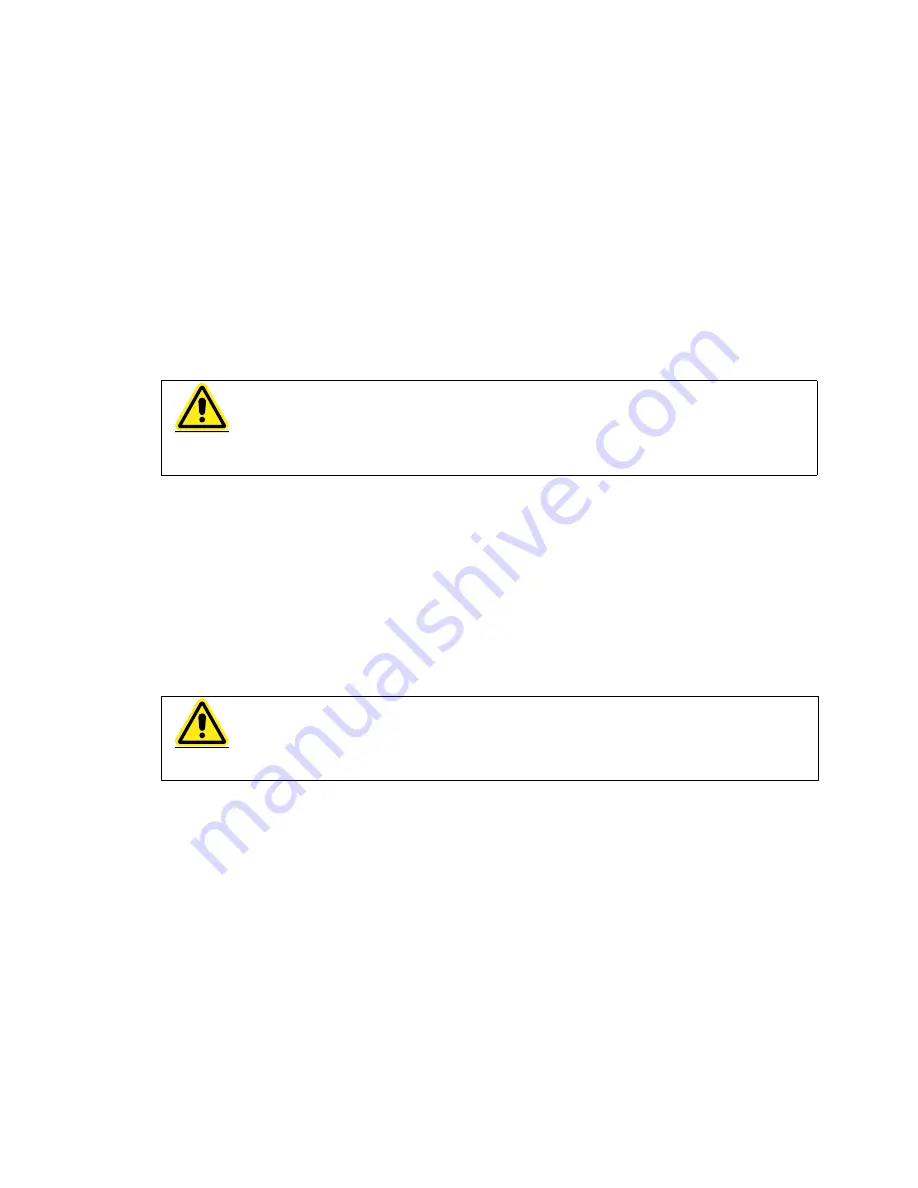
Installation
96
Air Dryer Filter using a 1/4-in. space collar at both ends. Make sure the air flow
is in the proper direction, as indicated by arrows on top of the filters.
3. Locate the second air hose (Part No. N0770348, uses 1/4-in. Swagelok fittings
at each end) that is shipped with the instrument in the hose kit. Connect the air
hose from the AIR OUT fitting on the Air Dryer Filter using a 1/4-in. space
collar at both ends.
Setting the Shear Gas
Pressure
The following procedure describes how to set the shear gas pressure when using the
PerkinElmer Air Dryer Filter.
1. Make sure the shut-off valve on the Air Dryer Filter is closed (knob turned fully
clockwise), then set the air pressure on the air compressor to between 550 kPa
and 825 kPa (5.5 to 8.25 bar or 80-120 psig).
2. Check that the metal covers are in position on the filter bowls and the filter bowl
holding rings are properly locked.
3. Open the shut-off valve fully (turn counterclockwise). Partial opening may
defeat the action of the water separator portion of the system.
4. Close the shut-off valve fully (knob turned fully clockwise), then set the air
pressure on the air compressor to between 550 kPa (5.5 bar and 80 psig) and 825
kPA (8.25 bar and 120 psig).
5. Connect the air hose from the Air Dryer Filter to the SHEAR GAS SUPPLY
fitting on the side of the spectrometer.
6. Open the shut-off valve fully (turn counterclockwise).
Do not set the air compressor pressure higher than 690 kPa (100 psig). The
maximum pressure and temperature that the filter bowls can withstand is 1035
kPa (150 psig) at 50 °C
(125 °F). At a higher pressure, the filter bowls can be blown off and cause injury.
Before opening the shut-off valve, always check to make sure the filter bowls
are properly secured. Injury can result if the bowls are blown off.
!
Warning
!
Warning
Summary of Contents for OPTIMA 8000
Page 1: ...OPTIMA 8000 Customer Hardware and Service Guide ICP OPTICAL EMISSION Return to Document Menu...
Page 2: ......
Page 3: ...Optima 8000 Customer Hardware and Service Manual...
Page 12: ...Contents 10...
Page 18: ...16 Indicates the ON position of the main power switch Indicates alternating current...
Page 24: ...22 Figure C Location of warning labels in the sample compartment 1 2...
Page 28: ...26...
Page 29: ...Safety Practices 1...
Page 49: ...Preparing Your Laboratory 2...
Page 61: ...Preparing Your Laboratory 60...
Page 62: ...System Description 3...
Page 89: ...Installation 4...
Page 136: ...Maintenance 5...
Page 241: ...Troubleshooting 6...
Page 264: ...Error Messages 7...
Page 284: ......
















































