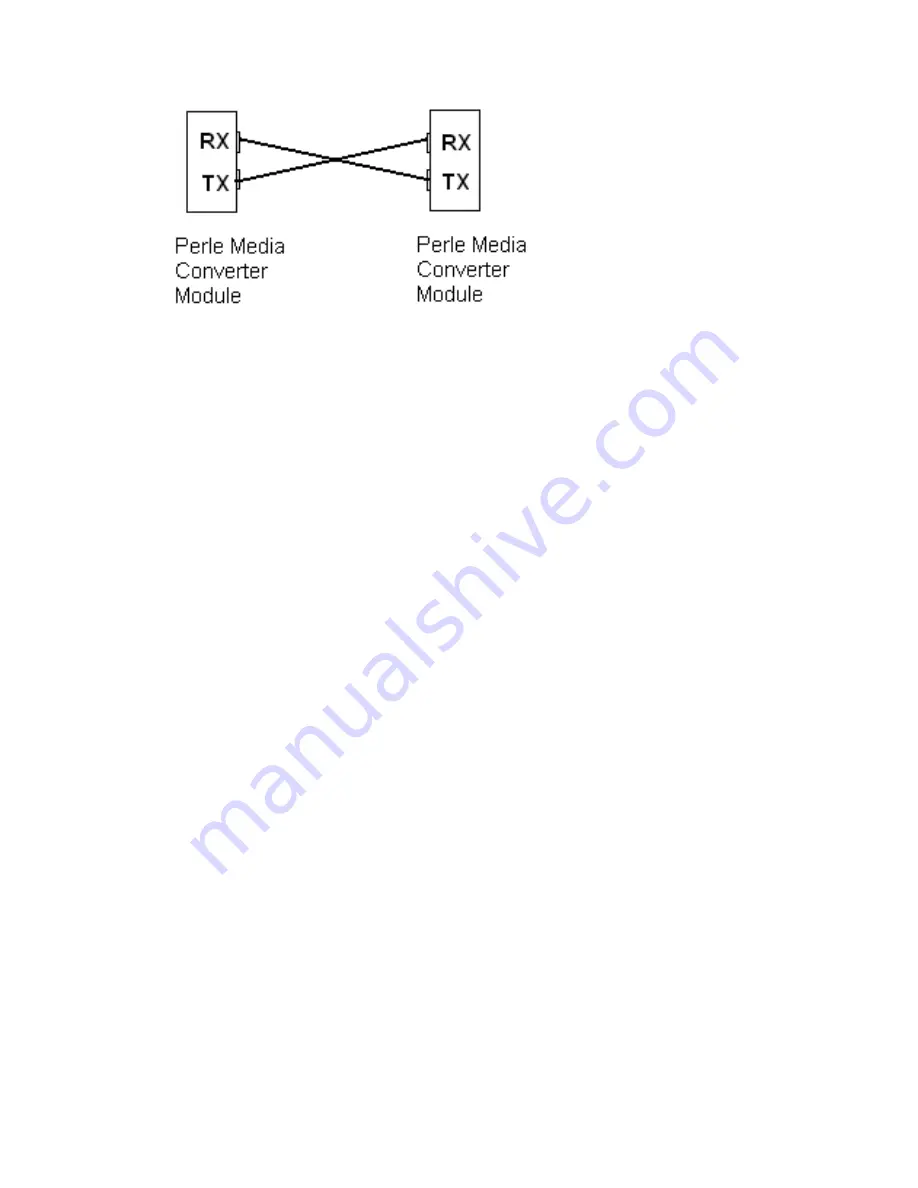
Perle 10/100/1000 Media Converter Module – Installation Guide
12
Installing the Simplex Fiber Cable
1. Locate a 1000Base-X compliant simplex (1 strand) fiber cable
with appropriate connectors.
2. Connect the fiber cable from the Media Converter Module to
the other Media Converter/switch/fiber device.
Installing the Copper Cable
1. Locate 10/100/1000Base-T compliant copper cables with
male, RJ-45 connectors installed at both ends.
2. Connect the RJ-45 cable between the Perle Media Converter
Module and the device.
Note: The Perle Media Converter Module supports Auto-MDIX
which allows a straight-through or cross-over Ethernet cable. See
page 4 in this guide for jumper positions.






























