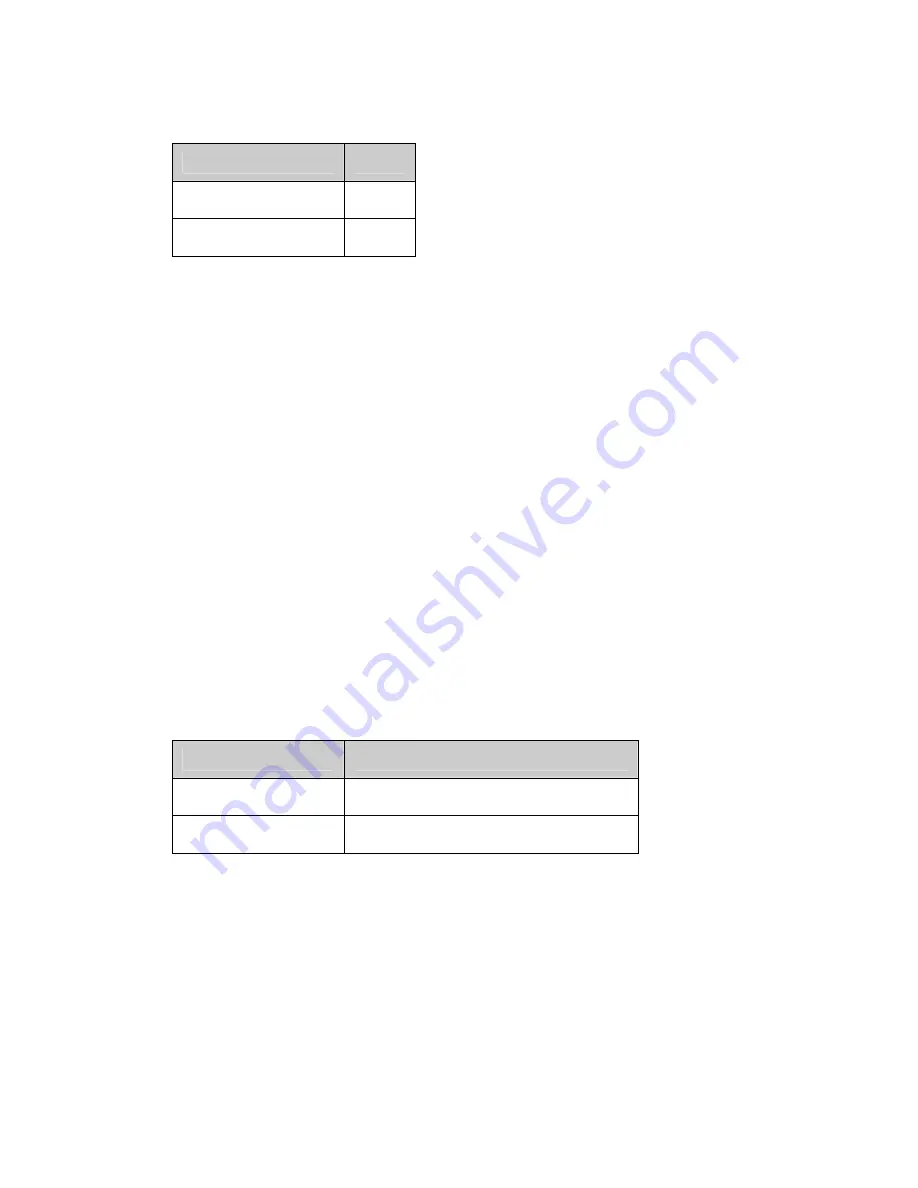
Perle 10/100/1000 Media Converter Module – Installation Guide
6
Auto Negotiation copper (Switch 1)
Switch Position
Mode
Up (default)
Auto
Down
Off
Note: Auto negotiation should only be turned off, if the copper link
partner does not support Auto Negotiation and fixed settings are
required by the copper link partner.
Auto: When enabled, the Media Converter Module will negotiate
with its link partner to determine the most optimal parameters for
this connection. The C-1110 and CM-1110 will advertise
capabilities of 10,100 and 1000 Mbps, full and half duplex as well
as pause, and remote fault capabilities to the link partner.
If the copper link partner does not support Auto negotiation, the C-
1110 and CM-1110 will parallel detect to 10 or 100 Mbps and force
Half Duplex mode as per IEEE specifications.
Off: When the Auto Negotiation switch is set to the OFF position,
the Media Converter Module will not negotiate the Ethernet
parameters with the copper link partner. The parameters used by
the Media Converter Module will be determined by the Duplex
(switch 4) and Speed (switch 5) DIP switch settings.
Link Mode (Switch 2)
Switch Position
Mode
Up (default)
Smart Link Pass-Through Mode
Down
Standard Mode
Smart Link Pass-Through: In this mode, the link state on one
connection is directly reflected through the Media Converter
Module to the other connection. If link is lost on one of the
connections, then the other link will be brought down by the Media
Converter Module.
With Media Converters on both ends of the fiber link and both
setup for Link Pass-Through, a loss of copper link on the far end
device will propagate through both Converters and will result in a




































