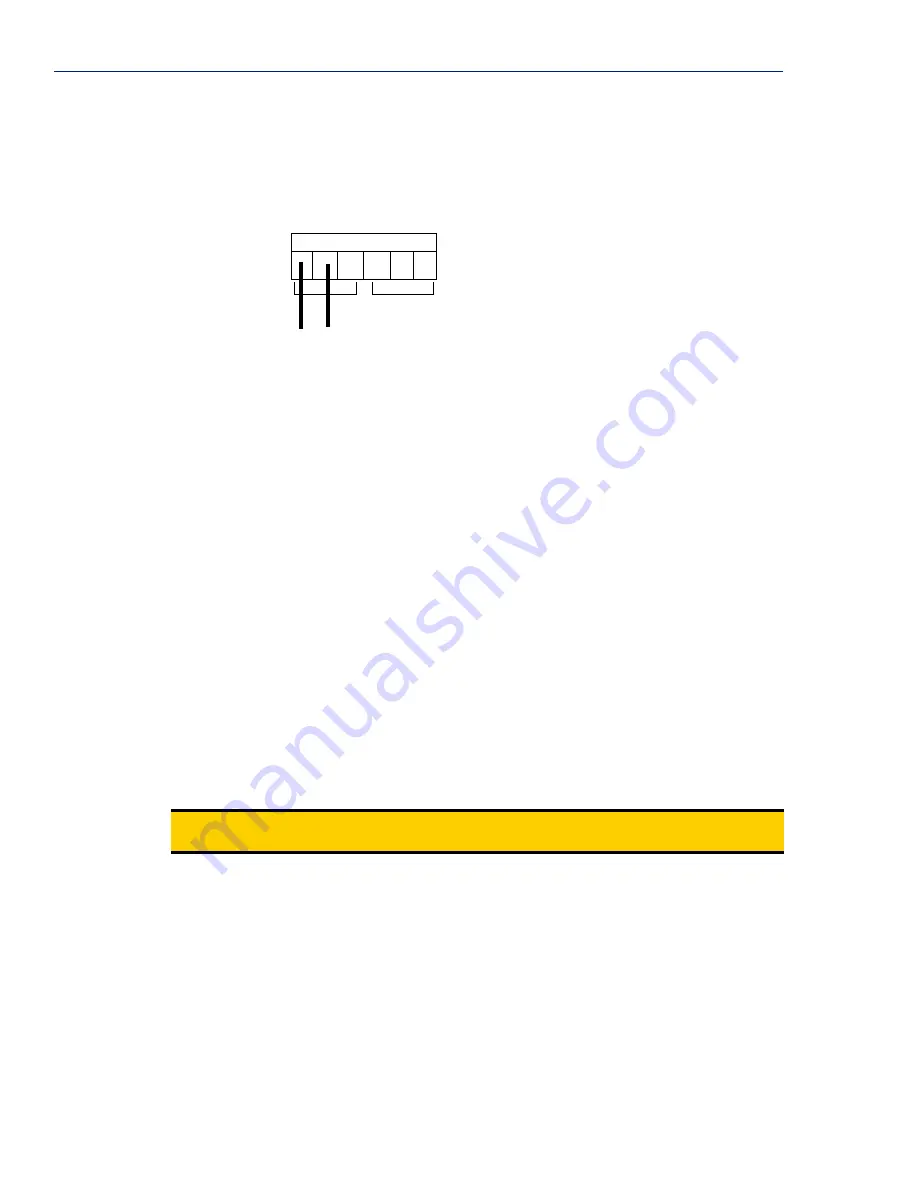
Setting an Initial IP Address
38
IOLAN Device Server User’s Guide, Version 1.8
Normally Closed Contact
To connect relay channel R1 for a circuit that is normally active, connect one wire to the COM
(common) connector and one wire to the NC (normally closed) connector.
Setting an Initial IP Address
This section describes the different methods you can use to set the Device Server IP address.
Following is a list of methods for setting the Device Server IP address and a short explanation of
when you would want to use that method:
z
Easy Config Wizard
—The Easy Config Wizard is automatically launched from the CD ROM
included with your
Device Server
. You can use the Easy Config Wizard to set the Device
Server’s IP address and configure the line(s).
z
DeviceManager
—Use this method when you can connect the Device Server to the network and
access the Device Server from a Windows
®
PC. The DeviceManager is a Windows-based
application that can be used for Device Server configuration and management.
z
Direct Connection
—Use this method when you can connect the Device Server directly to a
dumb terminal, essentially logging directly into the Device Server. Using this method, you will
need to configure and/or manage the Device Server using either the Menu or CLI.
z
DHCP/BOOTP
—Use this method when you have a BOOTP or DHCP server running and you
can connect the Device Server to your network. The Device Server will automatically obtain an
IP address from a local network DHCP/BOOTP server when this service is enabled (it is
disabled by default).
z
ARP-Ping
—Use this method when you can connect the Device Server to the network and want
to assign a temporary IP address to the Device Server by specifying an ARP entry and then
pinging it.
z
IPv6 Network
—When the Device Server is connected to an IPv6 network, its local link address
should automatically be recognized by the network.
Once an IP address has been assigned to the Device Server, in most cases, you can continue to use the
same method to configure and/or manage the Device Server. See
Chapter 3,
Configuration Methods
on page 51
for more information on the different methods you can use to manage/configure the
Device Server.
Note:
Regardless of which method you use, the Device Server must reside within the same network
as the host you are accessing it from.
COM
NC
NO
NO
COM
NC
R2
R1
Summary of Contents for IOAN DS1
Page 1: ...IOLAN DS Family DS1 TS2 User s Guide Version 1 8 Part 5500162 18 November 2006...
Page 18: ...Table of Contents 18 IOLAN Device Server User s Guide Version 1 8...
Page 50: ...EIA 232 Cabling Diagrams 50 IOLAN Device Server User s Guide Version 1 8...
Page 194: ...I O Commands 194 IOLAN Device Server User s Guide Version 1 8...
Page 202: ...API I O Access Over TruePort 202 IOLAN Device Server User s Guide Version 1 8...
Page 210: ...Glossary 210 IOLAN Device Server User s Guide Version 1 8...
Page 214: ...Index 214 IOLAN Device Server User s Guide Version 1 8...
















































