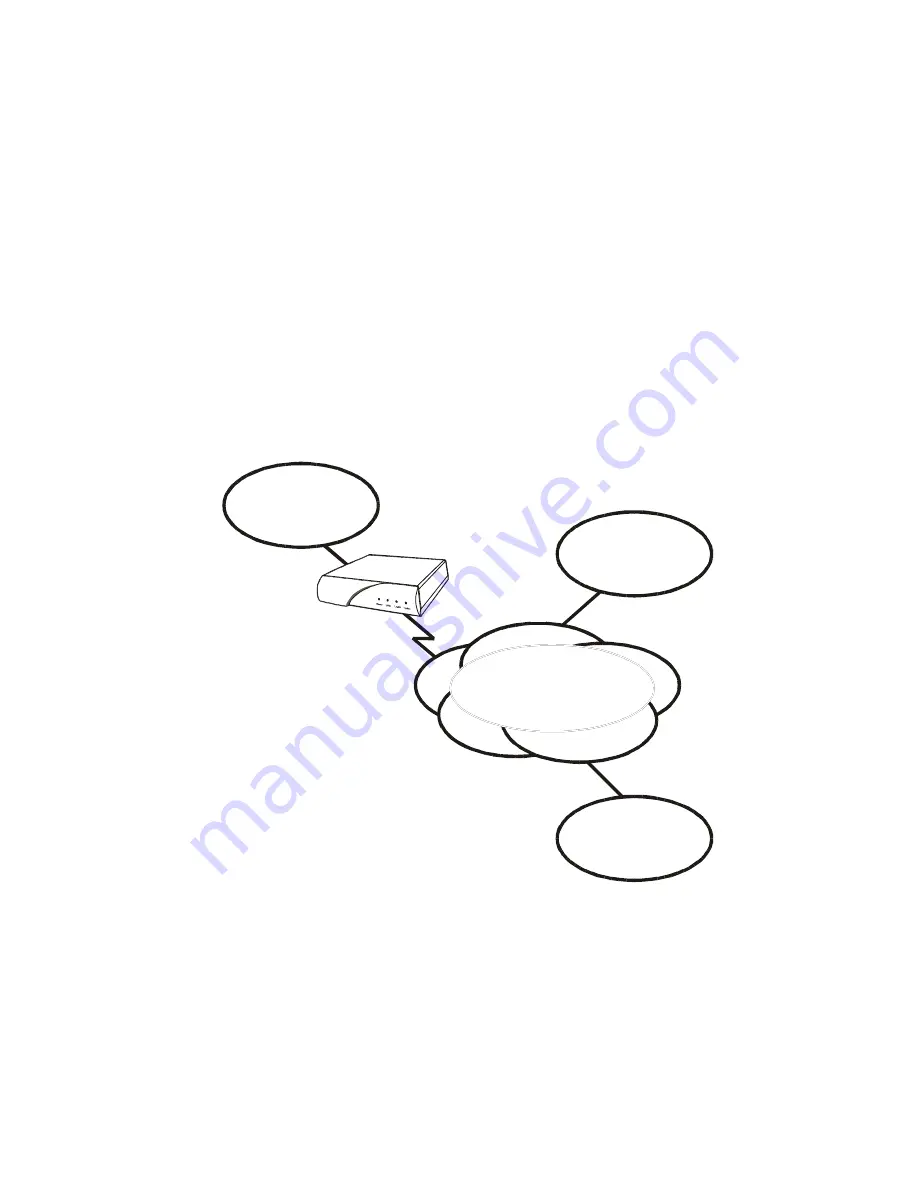
Applications
51
Configure Firewall
The P850 provides Firewall security for restricting access between any
two networks connected through the router. Firewalls are set up on a per
connection basis for the LAN and remote sites. The direction of filtering
is from the perspective of the P850; incoming traffic is from the network
in question to the P850, outgoing is from the P850 to the network. The
direction of filtering may be set to incoming, outgoing, both or none.
Once the direction of filtering for a connection has been set, holes may be
created in the firewall to allow specified traffic through. Normally, the
LAN firewall is used for restricting intranet traffic (connections within the
corporate network) and remote site firewalls are used to limit access from
less trusted sources, such as the Internet or dial-up links.
Figure 2-10 Sample Firewall Application
The above diagram shows a corporate head office network, which is
connected, to the Internet with an P850. There is also a branch office
at a remote site connected with a Digital Leased link. The
administrator at the corporate head office wishes to set up an IP
firewall to allow everyone on the Internet to have access to the
Internet
Router with
firewall enabled.
Corporate Head
Office Network
195.100.1.0
Branch Office
Network
195.100.2.0
Any other network
any IP address
Main FTP server: 195.100.1.12
Main Web server: 195.100.1.20
Summary of Contents for PERLE P850
Page 6: ......
Page 21: ...Installation 15 Figure 1 4 Front View of the P850 router Tx Rx Power ...
Page 83: ...Octet Locations on Ethernet Frames 77 Octet Locations on a Bridged XNS Frame ...
Page 101: ...Servicing Information 95 ...
Page 106: ...100 Router A PC used for TFTP transfers Link 1 Link 2 Router B Router C ...
















































