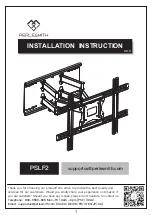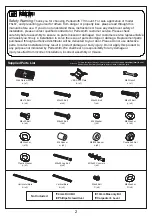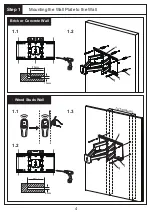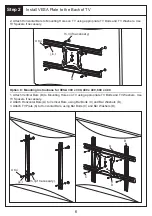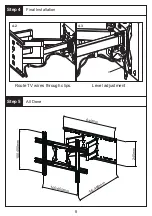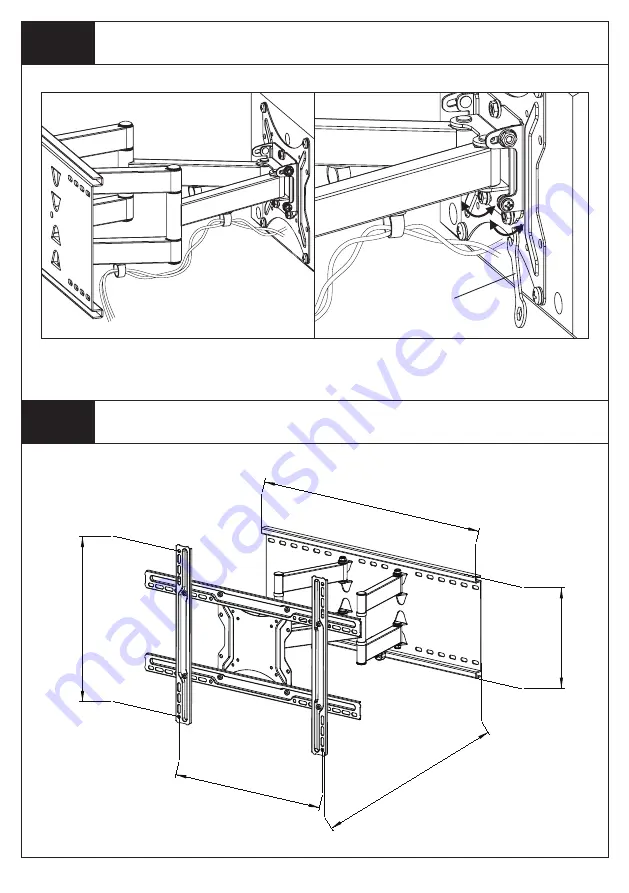Reviews:
No comments
Related manuals for PSLF2

1523
Brand: HAGOR Pages: 16

P22
Brand: Uebler Pages: 56

5U
Brand: Rack Solutions Pages: 5

SR4POST25
Brand: Tripp Lite Pages: 3

SST-MS08B
Brand: SilverStone Pages: 24

BT7162
Brand: B-Tech Pages: 8

LinidoSolutions LI2608.000 Series
Brand: Handicare Pages: 8

SELECT NM-D775DX3SILVER
Brand: NeoMounts Pages: 12

ARM-0541
Brand: Deltaco Pages: 12

ScreenOut OH 46
Brand: HAGOR Pages: 24

RPK86
Brand: Bogen Pages: 1

CON-Line W Dual 55-65
Brand: HAGOR Pages: 20

Mountlogic BT8222
Brand: B-Tech Pages: 20

QUICK DRAW QD858 OGR
Brand: Great day Pages: 2

CSC36DM
Brand: Tripp Lite Pages: 12

FMC-S
Brand: Reer Pages: 4

SECURO
Brand: bravour Pages: 4

H-3331
Brand: U-Line Pages: 6