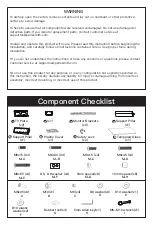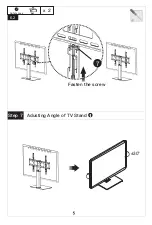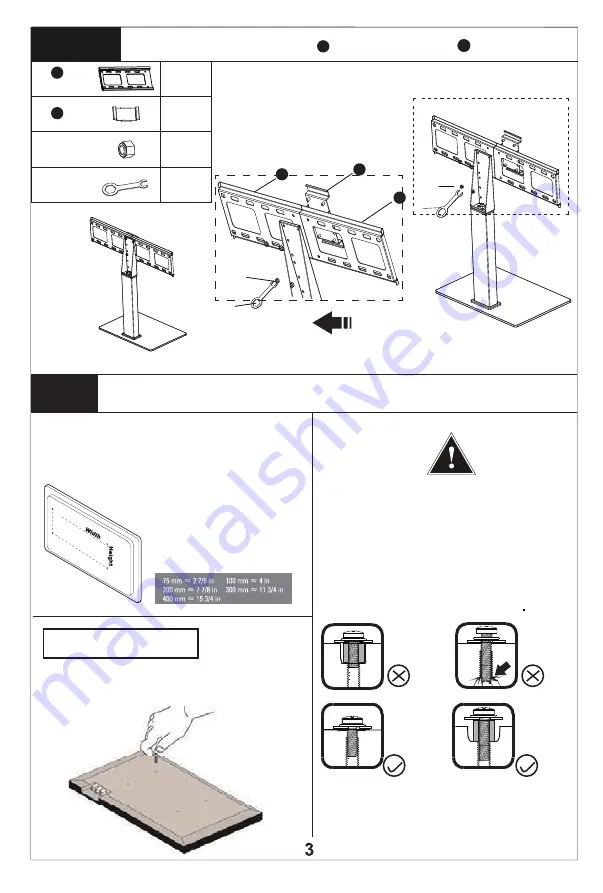
Step 4
Measure VESA and Check TV screws
TV Plate
M6-M10
wrench
M6
Connecting the TV Plates to Support Pillar
x 2
x 1
x 4
x 1
1
1
2
STEP 3
I
C
1
1
2
C
C
I
I
5
Check TV screws
When attaching brackets to the flat
screen, be careful not to over tighten
screws and be sure that screws do
not bottom out in the mounting
holes.
Too Short
Too Long
Correct
Correct
Hand thread screws into the threaded inserts
on the back of your TV to determine which
screw diameter (M4, M6, or M8) to use.
Measure the distance between
the holes located at the back of
your TV (these measures may
form the shape of a square, or a
rectan-gle) and check that these
taken measures are within the
VESA(*) range for this wall
mount.(*) VESA: International
standard established by the TV
manufacturers used to determine
if LCD/LED TVs are compatble
with wall mounts.