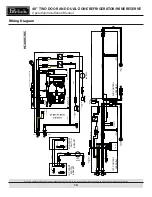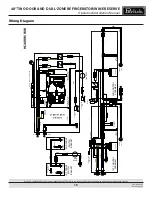Perlick is committed to continuous improvement. Therefore, we reserve the right to change specifications without prior notice
9
Form No. Z2426
Rev. 03.04.2022
48” TWO DOOR AND DUAL-ZONE REFRIGERATOR/WINE RESERVE
Operation/Installation Manual
OPERATION
WARNING
Before storing perishables, turn
unit on and allow it to operate for
a minimum of 24 hours to allow temperatures to
stabilize.
NOTICE
When loading items into the unit,
do not block internal louvers and
fan guard openings or performance will be decreased.
For optimal performance, leave a minimum clearance
of 1 inch between the loaded product and any
internal air openings.
NOTICE
Always ensure that the manual
light switch is in the OFF position
before closing a solid wood or stainless steel door. If
manual light switch is left on for an extended period
of time, it may increase the cabinet temperature, and
cause the refrigeration system to run harder.
Master Switch
These products come equipped with a master power
switch located behind the louvered toe kick. Remove the
toe kick to turn power on or off to the unit.
Interior Light
Units are equipped with an interior light that illuminate
when the door is opened. All HC48 models come
standard with adjustable blue and white LED lighting. The
cabinet also comes equipped with a manual light switch
for displaying the products through a glass door.
Loading Product
Before storing perishables, turn unit on and allow it to
operate for a minimum of 24 hours to allow temperatures
to stabilize. When loading items into the unit, leave a
minimum of 1 inch clearance in front of internal louvers
and fan guard openings, blocking airflow will result in
decreased performance.
CHECKING PRODUCT TEMPERATURE
1. To accurately check the temperature of product
stored in the refrigerated compartment, insert an
accurate thermometer into a plastic unbreakable
bottle, partially filled with water. Tighten bottle cap
securely.
2. Place the bottle in the desired area for 24 hours.
Refrain from opening the unit during the testing
period. After 24 hours, check the temperature of the
water. Adjust the temperature accordingly using the
following procedures:
DIGITAL TEMPERATURE CONTROL
HC48 Models
To display the Set point values press the
key when
the
‘SET’
label is displayed. The Set point value appears
on the display. To change the Set point value, press the
and
keys within 15 seconds. Press
to confirm
the modification.
The condenser fan motor turns off and on with
compressor. The evaporator fan motor runs continuously.
Digital Temperature Controller
On/Off
Press the ON/OFF button to turn the unit on or off.
Key Combinations:
Press the UP and DOWN arrow
buttons to lock and unlock the
keyboard
Press the SET and DOWN arrow
buttons simultaneously to enter
programming mode.
Press the SET and UP arrow but-
tons simultaneously to return to
room temperature display.
NOTE: Dependent on the model and configuration, the controllers
have been programmed to only allow a temperature adjustment
within a specified range. See the chart top right for the specified
range allowed for your unit.